MV/MZ - Crafting System Core
A downloadable Core Plugin
Ramza Crafting System Core
This plugin contains the core code for Ramza's Crafting System. As of May 17, 2021, the two separate crafting system plugins for MZ and MV have had their code combined in a way that they now both share this core plugin file.
What does that mean?
This core plugin does nothing usable in a project on its own. It contains all of the code to make the MV or MZ versions of the Crafting System plugin work on their respective platforms. In order to use it, you must also be using the platform version of the Crafting System plugin for your platform (MZ or MV).
This core plugin is free to download. You may modify it for personal use only, and you may not share modified copies of it with anyone. As with my other plugins, you are free to make extensions to this plugin, and share those in any way you want, as long as those extensions still require this core plugin to run.
The core plugin does not contain any help documentation, or any plugin parameters. These things reside in the platform specific plugins.
Why make this change?
Version parity. Now that both plugins use the same core plugin, updates to the core will carry over to both platforms without manually having to implement the changes. The platform plugins will contain fixes specific to the platform they're made for, but generally speaking, most fixes are going to end up in the core plugin.
Keeping two different versions of the plugin up to date proved to be a poor use of my time, and often fixes in one version caused issues in the other, especially with fixes ported from the MZ version into the MV version, and the plugin extensions.
Additionally, with the core code being mostly identical, I can now work on making the MV extensions work on MZ. I haven't done much testing with them so far, but it should be far easier to get them working on MZ, and their current price will include the MZ version as well, so if you already own the extension for MV, it will carry over.
Why upload it as a separate plugin on itch.io?
This page will allow me to keep core updates on their own devlogs, instead of posting the core updates on both the MV and MZ pages every time.
How do I update?
- Download this core plugin and import it into your plugin manager above your current platform version of the crafting plugin.
- Download the newest version of the crafting system plugin for your platform, and paste it into your js/plugins folder for your project.
- You can get this file from the store page for that plugin, or from your library.
- Once pasted in there, open your plugin manager and double click the 'Ramza_CraftingSystem' (or MZ) entry in your plugin manager to populate any new fields that may have been added in updates since the last time you updated.
Where can I get the platform specific crafting system plugins?
I'm not sure how you found this page without first finding those plugins, but that's okay. Here are some widgets you can click to take you to their individual pages.
That should do it for here. Be sure to check those two links above if you haven't already seen what the crafting system can do! The MZ one has a little playable demo on the page where you can really mess around with it, too.
Download
Install instructions
This file does nothing on its own. It must be combined with either the MV or MZ version of Ramza's Crafting System plugin.
Import this core file into your plugin manager, placing it below YEP_ItemCore if you are using it. If you already have an older version of the MV or MZ version of the Crafting plugin in your project, simply pasting the latest version over the version you currently have, and ensuring that it is being loaded after the core plugin should be all you need to do to get the new version working again.
If you've never used the crafting system plugins before, import the version corresponding to your rpgmaker version into your plugin manager below the core plugin.
See the help documentation in the MV or MZ crafting system plugins for more information on how to use the crafting system in your project.
Development log
- Version 1.10 updateOct 02, 2023
- 1.09 Minor UpdateJun 29, 2023
- Version 1.08 Minor UpdateJun 27, 2023
- Version 1.07 Minor BugfixJun 13, 2023
- Version 1.06 Minor UpdateApr 28, 2023
- Version 1.05 Minor BugfixApr 27, 2023
- Version 1.03 Minor BugfixMar 31, 2022
- CS_Core version 1.02 UpdateMar 27, 2022
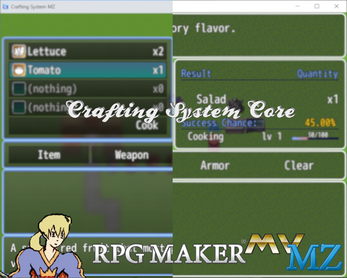
Leave a comment
Log in with itch.io to leave a comment.