Menu Extension updated to v1.29
MV - Dual Wield » Devlog
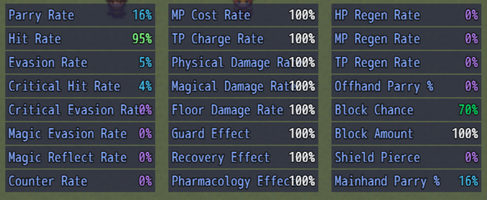
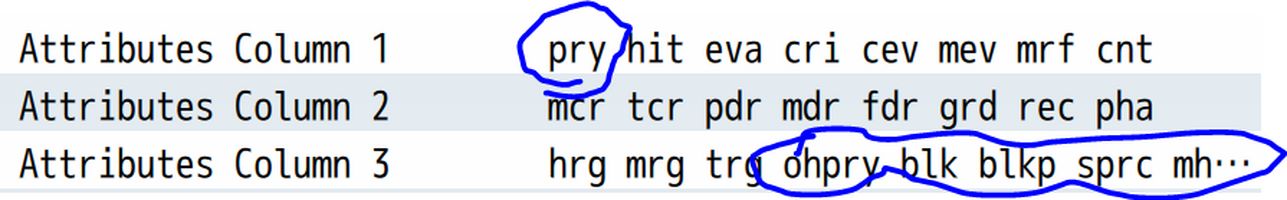

I have updated the Dual Wield menu extension to version 1.29 with the following change log:
- Added support for the parry chance shield block extension.
- Added plugin parameters and text short code support on the YEP_StatusMenuCore attributes page to show parry rate, mainhand parry rate and offhand parry rate. (Note that using these without the parry chance plugin will cause a crash).
I had also made a few small bug fixes several days ago, that I didn't post an update about:
- Corrected an issue where on the above scene, if the first attribute listed on the scene was one of the ones I added, the text size would be incorrect.
- Corrected the same issue again for if 'show block chance' plugin parameter is set to false (ie: you don't have the shield block plugin)
Files
Menu Extension Plugin 109 kB
Apr 23, 2019
Get MV - Dual Wield
Buy Now$14.99 USD or more
MV - Dual Wield
Bring proper dual wielding support to RMMV
| Status | Released |
| Category | Tool |
| Author | Ramza |
| Tags | javascript-plugin, RPG Maker |
More posts
- Version 2.76 Minor BugfixJun 21, 2025
- Version 2.75 Minor BugfixApr 08, 2025
- Version 2.74 Minor UpdateNov 28, 2022
- Version 2.73 BugfixJul 16, 2022
- Version 2.73 UpdateFeb 22, 2022
- Version 2.71 Minor BugfixDec 26, 2021
- Version 1.70 Update + Menu Extension v1.42Oct 19, 2021
- Version 2.69 Minor bugfixOct 26, 2020
- Menu Extension v1.41Sep 26, 2020
- Dual Wield MZ is released!Aug 23, 2020
Comments
Log in with itch.io to leave a comment.
Heya Ramza, huge fan here. I bought the Dual wield/shield block plugins and I love them. They work perfectly with no issue. I was wondering if I could throw out a little request though if ya don't mind.
For this plugin I was wondering if you could allow the use of text codes in the parameter section in any way. Specifically the block chance text portion of the plugin parameters. The reason being is on my status page for the characters it shows all the stats and block% is there, but all of the stats have an icon before them, that represents the stat. So If I could somehow use something like \i[3] before the block text that would be sweet.
If not there is no worries at all, I just thought I would ask. Still love your work. My game, Gladatora, is putting the plugins to full use. Anyways, take it easy and keep up the great work.
Hey miah1377, glad to hear you're making full use of the plugin.
I think your request shouldn't be much of an issue to implement, so I will add it to the stack for when I get a chance. It should be included in the next update.
Cheers,
-Ramza
Awesome, that's great news. You're the best Ramza. I used your old version of these plugins and had to stop because of an incompatibility. My game felt like it was missing a leg after that.=) I was so happy to be able to re-add your plugins. My game finally feels whole again.
Actually, I just took a quick look at this just now, and it looks like this is already supported.
Honestly I'm surprised myself that it worked so simply, I was expecting to have to change something about how text was drawn to support escape characters on that scene, but it appears that yanfly has already taken care of that.
Does it happen to work for you under the Block % parameter? In my equip and status screens, I use the yanfly plugins, the block stat that is shown in the windows for me is Block %, and for some reason the text code doesn't seem to work for me in that field. It just displays the text in game rather than an icon. If it doesn't work it's really no worries. I can probably get it to show the block chance stat instead which seems to be the same stat anyways.
It works there too.
If you're also using that exparam fix plugin I also uploaded, it's not needed if you're using the dual wield menu extension, and it probably overwrites something that causes this. Otherwise, just having an escape code seems to work fine, at least for showing icons. Admittedly, it looks kind of janky in the screenshot, but that's because I just quickly set it to use four columns on the default resolution.
Also, Block Percent (amount) and Block Chance are not the same thing. Block Chance is the rate at which a shield will block an attack successfully (ie: 70% of incoming physical hits will be blocked), while Block Percent is the amount of damage the successful block removes from the incoming hit. With the default parameters set, a block stops 100% of incoming damage blockchance % of the time. If you change that first number to something lower than 100%, it will not remove all damage, but a portion, similar to how blocking in a game like World of Warcraft works.
-Ramza