MV/MZ - Crafting Experience Display
A downloadable plugin extension
This small extension was previously released when the original Crafting System plugin for RMMV was released, and has traditionally been available on the store page for it.
With the recent changes to how the MV and MZ versions of the crafting system work now, I have moved this free extension to its own page. It remains free.
This plugin binds a command to the main menu which displays a window which contains all of the party's current crafting levels and experience. This allows the player to see how much experience they've got in all of the available crafting categories quickly.
The extension is compatible with the MV and MZ versions of the crafting system plugin, and I have screenshots uploaded of it working in both, as well as how the plugin looks when integrated into the YEP_StatusMenuCore plugin, and how it looks when using the VisuStella Main Menu Core plugin as well.
Requirements:
This plugin is an extension to the crafting system plugin, and therefore, it requires both the Crafting System Core plugin, as well as the platform specific crafting system plugin for MV or MZ to function. The YEP_StatusMenuCore integration option also requires that plugin. Load this plugin below these plugins in your load order.
Terms of Use:
- This plugin is provided free of charge. You may use it in whatever projects you choose.
- You may share unedited copies of this file with others.
- You may directly modify the file for personal use only.
- Do not share modified version of this plugin with anyone.
- You may extend the functionality, or improve compatibility of this plugin via further extensions. You may share extensions to this plugin publicly, and for profit.
- Extensions must require the original plugin to function.
- Do not claim ownership of the original file, and do not modify the original header.
Download
Install instructions
- Import the dependency plugins.
- Download this plugin and import it into your plugin manager below the others.
- Configure the parameters to your liking.
Development log
- Version 1.01 MZ Compatibility PatchMay 17, 2021
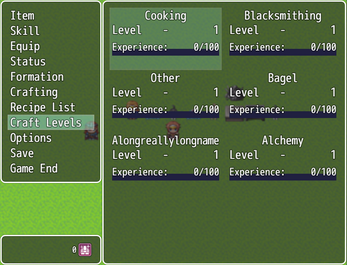
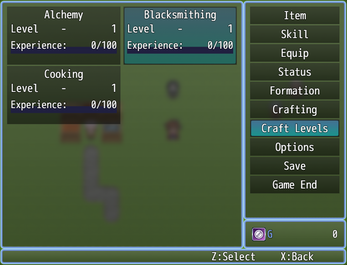
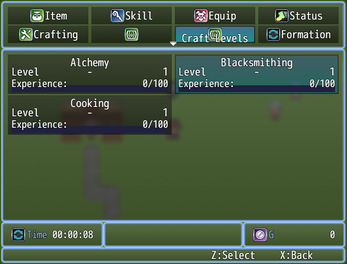

Comments
Log in with itch.io to leave a comment.
Noticed when using Visustella Main Menu, your plugin will insert itself into subcategories too, making your plugin's Bind to Menu option not working properly.
Good day.
I haven't done much work with the VS menu plugin other than find the settings that allow you to bind the command using their plugin. I was unaware that they had any menu styles that had subcommands, and I'm not really sure how this would be adding itself to their subcommand windows unless they were doing something freaky with the main command window to split it into subcommands. In that case, there might be a way to remove this from the subcommands, but it'd have to be from inside their parameters, most likely.
Interestingly enough, when looking into this, I realize that the way the menu bind for the VS (and YEP) menu is set up, is not ideal, since if you have the 'bind to menu' plugin parameter on, it will add itself the the menu command list. And that plugin parameter is exactly what my help documentation tells the user to use for 'showing' the command on the menu you binded it to, meaning it'll be bound via their plugin, but also try to bind itself at the same time, probably resulting in this weirdness.
Well I just set it to false in your plugin and to true in visustella's plugin, and its working fine.