Ramza, any idea if this works properly with Octopack's battle system? Other dual wield scripts do funky things like making you have to select attack twice, I'm assuming because of the timing of the system (actions are taken immediately after choosing them).
The only plugin from that system that I know it works with is the weapon swap plugin, and only if you download the included patch. Even then, it doesn't work very well at all, especially in the menus.
Olivia disabled dual wielding in that plugin (probably in the other octopack plugins as well), either because in a true octopath-based battle system, there would be no dual wielding, or because there was some kind of issue with dual wielding she couldn't fix.
In either case, as I only own a copy of the weapon swapping plugin, it is the only one I have made a patch for. Since it appears from that plugin alone that Olivia didn't want dual wielding in the octopack, it's likely it's been disabled in one or all of the other plugins as well, and probably causes even more issues with them if you were to use my patch.
Ah, okay. I'm only using the turn system from it if you think that would make any difference (none of the other optional things), but the turn system is probably what is the most likely culprit for screwing things up.
I toyed with this earlier, and it's possible via a conditional branch in your action sequence for the attack skill.
Because the target action part of the sequence is repeated for each attack, if you wrap the whole thing in an if check that checks the targets HP, you can effectively not do the second (or any subsequent) swings if the target has 0 HP.
When I was investigating a bug report a few weeks ago, I'd forgotten I'd set this up on my action sequence in my test project, and thought my update had broken the offhand attack, but it turned out my first hit was strong enough to kill the target.
if (target.hp > 0)
motion attack: user
wait: 12
action animation: target
action effect: target
wait for animation
else
death break
end
This plugin is awesome and exactly what I was looking for dual wielding!
I do have a request though. I was hoping to use a different battle system: Lecode's Tactical Battle System, which doesn't seem to be compatible as it changes a lot!
I was hoping you could look at the code and see how easy it would be to make a patch so I could use both plugins at the same time as I'd love to use them together.
I can see that the plugin you linked is supposed to be compatible with Yanfly's Battle Engine plugin, but I am unsure just how far that compatibility goes. I don't have a leTBS project set up to test from at the present, and it will not be a quick task for me to do so, as I don't personally use that plugin myself.
Since I'm not sure how much of BattleEngineCore actually makes it into use in leTBS, I'm not real sure where the incompatibility actually is. It could be as simple as the Attack Times+ trait not functioning in leTBS, or it could be as complex as action sequences not being implemented at all. Or both.
To start, could you describe what does or doesn't happen when testing in your own project? Does a second attack occur for dual wielding actors at all, just with the wrong damage/animation/weapon, or does only one attack happen? If only one attack happens, does it show both the battle animations for each weapon on top of each other, or just one animation? Does it simply crash and not work at all?
I expect the menu stuff should probably still be working fine, except unless leTBS has some sort of in battle status menu, in which case it would need to be patched to work with the offhand weapon slot properly.
I can't guarantee I'll be able to patch it to make it compatible, but I can give it a shot.
Also, I do understand that any patch takes time and effort and with LeTBS changing the battle system it may be even more difficult, I'd be more than happy to pay some sort of commission.
I just tried to download the TBS plugin from his github page and it seems to only be a 'Hello World' page, with a 404 given when I try to click a direct link from the RPGMakerWeb forums. Maybe he's in the middle of a website update or something. I'll try again later.
I'm also using Lecode's TBS w/ Dual Wielding and having the same issue. It looks like AttackTimes+ isn't referenced at all in the LTBS plugin. Even w/o your plugin, simply giving an actor a +1 attackTimes+ trait does nothing in LTBS. I'd very much appreciate if you got this working, thx!
I haven't had an opportunity to look into this the last couple of weeks because of my whacky work schedule, but I am still planning to work on a fix for it.
I apologize for how long it took me to get back to you on this one. Unfortunately, after digging into the LeTBS plugin a bit, I can only conclude that I don't know enough about how this plugin works to get it working together with dual wield.
I tried to find the part of the plugin where it processes the attack action specifically, as a starting point for how to make this compatible, but the plugin is massive, and has little documentation. Blindly poking around inside did not prove to be very effective. If support for Attack Times + as a trait were to be built into leTBS, I feel like dual wield would probably work almost 100% with just that change, but since I can't personally figure out where the attack sequence is even processed, let alone what to change to make it duplicate certain parts of it, I will be unable to do this myself.
There are also some unforeseen compatibility issues to do with the lack of working action sequences in leTBS. My plugin relies on secretly adding commands to the action sequences to reset some attack data between skill uses, which is why YEP_BattleEngineCore is a hard requirement. While leTBS supports BattleEngineCore, it does not seem to make use of action sequences at all, which means any compatibility patch between my plugin and leTBS will need to find a new way to reset this attack data.
As it is right now, you can use dual wield and the extensions with this plugin, but they do not split damage, or effects, or hit multiple times. You can still use this to make dual wield actors capable of wielding shields in their offhands, make weapons that can only be wielded in the main or off hands, or two-handed, and make shields that can be wielded with two-handed weapons. As is, the only thing I could suggest to try to get the core features of this plugin to work are to contact someone who has a lot more experience working on the leTBS plugin.
Thanks so much for looking into it for me! I really appreciate it! I knew it was going to be a long shot because of how much it changes the game. Just being able to have my characters properly equip their weapons and shields is already amazing. Thanks for the awesome work you do!
Is it possible to detect if an actor has money grips for a display change:
1) If they do then no change
2) but if they don't: the eqiupment slot for off-hand text that normally reads "empty" (using YEP_Equipcore empty text) could be changed to a term listed in the plugin settings like "used", "2-handed" or "locked" when player has a <Twohanded> Weapon equipped in the main hand.
It currently it allows player to click the off hand equip slot and open a window that is always blank because no weapons fit the equip requirements without monkey grip. Can we remove this potential confusion to the player by locking this screen and adding the new text?
That's a decent suggestion, but it doesn't account for shields tagged <Offhand>. These shields can be equipped even when an actor has a two-handed weapon equipped, so there is always the possibility of equipping something in that slot, even when a two-handed weapon is being used.
Of course, one could say that for a project where shields aren't a thing, or where light shields don't exist this is a good suggestion. I'd like to keep this plugin as cookie-cutter as possible, though, so I don't think I can roll this into the main plugin.
However, for your own personal use, I'd look into the below function from YEP_EquipCore. The function is used to draw the 'empty' slots on the equip scene, and you can add in whatever functionality you need from here.
Add in an if condition, and check this._actor.icanMonkeyGrip() or alternatively a (this._actor.equips()[0] && !this._actor.equips()[0]._isTwoHanded) and that should handle what you're looking for.
Might come out a little something like this:
Window_EquipSlot.prototype.drawEmptySlot = function(wx, wy, ww) {
this.changePaintOpacity(false);
var ibw = Window_Base._iconWidth + 4;
this.resetTextColor();
if (!this._actor.canMonkeyGrip()){
this.drawIcon(Yanfly.Icon.EmptyEquip, wx + 2, wy + 2);
var text = "Locked";
this.drawText(text, wx + ibw, wy, ww - ibw);
} else {
this.drawIcon(Yanfly.Icon.EmptyEquip, wx + 2, wy + 2);
var text = Yanfly.Param.EquipEmptyText;
this.drawText(text, wx + ibw, wy, ww - ibw);
}
};
Just paste that code into a blank js file and import it into your plugin manager anywhere below YEP_EquipCore and that should do it.
The intent was that an offhand shield is like a buckler, a tiny shield bolted to the forearm that allows basically full use of the hand for holding other things.
That request is a bit outside the scope of this plugin. I'd recommend Yanfly's change battle equip plugin, or possibly this free plugin by Jeneeus Guruman on the rpg maker forums for changing equipment mid-battle.
As far as I'm aware, this plugin should be compatible with either of those. If that isn't the case, let me know and I'll see what I can do to fix it.
Hey Ramza, I'm getting a minor visual bug when using the Split Attack parameter in the Menu Extension. The weapons' attack appear to be drawn really close together vertically and the text squashed in horizontally. I am using Yanfly's Core Engine to adjust the Line Height to 50 and using a much larger font size to accommodate a native 1080p display. It's also very possible its on my end, as I am using a rather large plugin suite. The display does go back to normal if i toggle the Split Attack to false.
Thanks for the report. This issue is caused because I had hardcoded the value to draw the offhand attack text/dark rectangle to offset from the first one by 30 pixels. The standard padding is 32, if I'm not mistaken, and to make room on the default resolution screen, I shrunk it by 2 pixels, and injected the offhand line using the extra space that afforded.
I can push an update that un-hardcodes this value, allowing you to specify it in cases like yours, where you've changed the default line spacing to make up for a resolution change and/or larger font choice.
Alternatively, you can manually make this change. Between lines 1205-1257 there are several calls which reference a 'y+30'. If you change that 30 to something slightly larger, it will shift the line down a bit. Fiddle with that number until you get equal spacing between the Off Strength line and the Toughness line below it and you should be good to go.
Edit:
Turns out, I had a few minutes, and since I'd already went to the trouble of finding out which lines to change, I went ahead and fixed it in v1.34. I have just uploaded the updated menu extension plugin, you can download it here.
Hey again, it seems a similar occurrence happens in Yanfly's Party System. The second hand draws in overlapping. I was able to edit the dark rectangle's and parameter's Y locations and get everything working out more or less:
But if I added to the Y value of the line height to get it even with the equipment's side and the rest of the game, I wasn't able to figure out a way to get the gaps right after the first two slots, it seems the other 5 move as one entity, so they forever overlap. I'm also not very proficient in JS, so I'm sure I'm looking right at it. I'm not too concerned, since how I have it currently is quite legible already, just thought I'd drop this by you for future folks having the issue :)
Also, another suggestion: As seen above, I edited the syntax of the Parameter Name and the Slots' Priority Name variables with an adorable little colon thrown in. I find it more "readable" to have the parameters all lined up neatly on the left with the rest, just a preference, because I can certainly see why somebody would want the slot's name first. Maybe you can accommodate a variety of devs by adding a Plugin Parameter similar to one in ItemCore how it handles name formatting with affixes, utilizing escape codes? ie: "%dmg : %mhs"
One last question, any plans to add compatibility with YEP_X_InBattleStatus?
Hey there, sorry for the late reply, I didn't see this message until just now.
Your first issue stems from the fact that I shrunk the default line spacing by a couple of pixels to make the extra line fit on the screen for the default resolution. I'll add a plugin parameter to disable that, for people who have larger resolutions, as it's not needed, and it should make the scene line up correctly in your screenshot. I'll also fix it so that the new parameter I added in the previous update also affects the party scene, as I hadn't released it was having an issue there as well.
Your second suggestion is a good one, more customization is always good for a plugin like this, to help a wider audience get their menus just the way they want them. I'll see what I can do about making that change.
I did not have plans for this to work with the in battle status plugin, as I don't use that one myself, but it shouldn't be too difficult to add that one in.
I can't give a timeline on these changes, but it shouldn't be too long. I'll keep you posted.
I have uploaded v1.35 which extends the fix from 1.34 to the party formation scene, and also unhardcodes the forced shrinking of the lines for the dark rectangles. Mess around with the new plugin parameter value a bit, and I'm sure you'll be able to get it to line up.
Hey there Ramza, I just had a quick question. I was just wondering if there was anyway to have an actor have a different off hand damage % than the default set in the plug in parameters.
My idea is to have an actor and an item that is "ambidextrous" so they get no penalty from the weapon in the off hand slot. If this isn't doable no big deal at all. I know there isn't any listed code to do that but thought maybe you knew of a script command to over write that or something.=)
The boxes for the dual wield modifiers (two-hand, offhand, dual wield damage %) are javascript evals.
This means you can use a ternary operator to make the value one of two values depending on a conditions.
if you put the following in your offhand modifier parameter box, it will increase the offhand damage to 90% if the actor has a state, or if the actor doesn't have the state, 75%.
(this.isStateAffected(X)) ? 0.9 : 0.75
because of the way the plugin uses this formula (this) is the actor. In the above statement, if the actor is affected by state X, his offhand modifier is 90%, but if he isn't, it's the base 75%.
You can also nest these, if you have multiple states that change the penalty (or grant bonuses)
I just came across a bug with the new menu extension tags. When you change an equipment slots name and then change to a class that has no change to the slot name, the slot will keep the changed name rather than revert to the default plugin parameter names. This can be fixed by giving every class a tag so it isn't all that big of an issue just thought I would let ya know.
Hey there Ramza. I ran in to a little something and I just thought I'd run it by ya. So I named the first two equip slots mainhand and offhand. That works fine but I also have pets that use weapons the mainhand offhand looks kind of odd in their equip area.
I was just wondering if you knew of a way to make an adjustment to that something like overwriting a different name for certain classes or maybe allowing different, extra equipment type slots to take the place of the first two equip type slots.
I can live with things the way they are but I just thought I would ask to se if you had any thoughts.
I didn't previously have a way to do this, but I just rolled it into the menu extension addon. Someone had asked a question earlier about the names of the slots, and it made me think that he was asking for this feature, so I'd started looking into ways to do it. But then it turned out I misunderstood what he was asking for, so it wasn't needed anymore.
If you also have the monkey grip plugin, you'll need to update it to the newly released version 1.01 to support the slot name changes I made in v1.33 just now. Let me know if there are any issues with it, I didn't get much of a chance to thoroughly QA test it myself, beyond making sure it displays correctly, and doesn't cause a crash (of which, there were several).
Hey there Ramza, huge thanks for adding the feature, I think that will really allow some nice polish for people using the plugin. The plugin is however crashing any time I select a character from the equip tab. I tried a bunch of things to see if I could get it to work but it crashed every time.
It crashes on actors with or without the new tags. It crashes no matter where the tags are, ie. Actor box, class box or both. I moved the plugin order around as well and no change.
I'll post an image of the crash report for ya.
Edit: the image doesn't seem to be showing up, I'll post the console. Also when grabbing the console error I noticed that after I moved the plugin down in the order the crash on people without the new tags wasn't happening, I had to get the crash from an actor with the codes.
YEP_CoreEngine.js:1098 ReferenceError: actor is not defined at Window_StatCompare.showMainHandName (Ramza_X_DW_MenuExtension.js:1121) at Window_StatCompare.drawSplitNames (Ramza_X_DW_MenuExtension.js:1314) at Window_StatCompare.drawItem (Ramza_X_DW_MenuExtension.js:1204) at Window_StatCompare.refresh (Ramza_X_DW_MenuExtension.js:1103) at Window_StatCompare.setActor (YEP_EquipCore.js:818) at Scene_Equip.refreshActor (YEP_EquipCore.js:995) at Scene_Equip.refreshActor (YEP_X_EquipCustomize.js:180) at Scene_Equip.refreshActor (YEP_X_EquipRequirements.js:982) at Scene_Equip.create (YEP_EquipCore.js:915) at Function.SceneManager.changeScene (rpg_managers.js:2005)
Sorry about that. When I was in the process of making the changes in the plugin, I used 'actor' as a stand in for 'this._actor'. Then I went through and changed it to what it was supposed to be... in everything except yanfly's equip scene, I believe. I'm not sure how that slipped by me, but it's been fixed and is available in revision a, which you can download from the plugin page.
As for the load order fixing it, if you have the monkeygrip plugin, it should be loaded after the menu extension, as it adds on to some of the functions that draw menu modifications, and it needs to load after those scenes. Additionally the menu extension should be loaded after the YEP menus that it modifies (equip, shop, status, party system, class change). If you don't load it after these, some of the menus will probably look a bit funky.
You're the best, it all works perfect now. This is a great addition thank you for adding it. Thanks for the info about the plugin order also, I am pretty sure I had it too high up.
The menu extension plugin contains parameters for you to set what the main and offhand slots are called. The default is just 'Main' and 'Off'. Using longer names like 'Right-hand' make the status scene look a bit squished, but on wider resolutions that would look fine too.
Unless I'm misunderstanding you, and you're actually looking for a way to dynamically name that slot... Like some actors it says 'right' and others it says 'primary'. That's something I can definitely do if you're looking for it.
There isn't a way to do that within the plugin itself, as it simply repeats the target action section fo the action sequence on the attack skill.
If you're using the YEP_X_ActSequence packs (which I highly recommend as they're free) you could wrap the entire action sequence in an if statement that checks if the target has more than 0 hp before performing the action sequence.
This isn't ideal, as you can't nest if checks in an action sequence without another plugin, so if your action sequence already has an if check in it, it won't work.
The default action sequence looks like this:
perform action
wait: 10
action animation
wait for animation
action effect
death break
So a dirty modification to your default attack skill would be to add the following notetag to the attack skill in your database:
<target action>
if (target._hp > 0)
perform action
wait: 10
action animation
wait for animation
action effect
death break
end
</target action>
I can't think of a way to stop the extra attack if the target dies otherwise. Battle Engine core makes it so that even if you deal 12000% of the enemies hp in one hit, the rest of the action sequence will continue to play out.
I don't use the plugin myself, but briefly looking at SRDs video on it looks like result.isBlocked() and result.isParried() should be what you're looking for. While the text without the brackets might work sometimes, the function is designed to only be true when the action was actually blocked or parried. Just calling the values like you have in there might make the block popup come up on a miss or evade as well.
edit:
I just tested myself and it appears to work with those functions. Just make sure to turn the 'hide popup' plugin parameter off for both the block plugin and the parry chance plugin, or it will show nothing.
Also, I didn't look into compatibility with this too much, but it seems to work when SRDs plugin loads after mine, I'm not sure if it works in a different order.
Hello, huge fan of your scripts! I am encountering an interesting bug, I don't see it called to attention here so I figured I'd throw it out there so you know. Or maybe you do know, in which case feel free to berate me harshly for being ignorant!
Anyroad, whenever I set a dual wielding character to use 2 different classes of weapon, and a skill that is set to use only one of those, it forces the action sequence to use the correct weapon type. AKA sword for sword skills, etc. But after all normal attacks no longer attack with each weapon but instead attack with the weapon used for that skill 2x. I'm currently unsure if it's only graphically or it's actually forcing the same hand to be used twice. I've tried a variety of things to fix it, and still playing around to get more info. Perhaps you might have insight into this error.
Thanks for hearing me out and hope you've had a wonderful holiday and new years!
This is the first I've heard of that problem, but given how much of a pain it was to implement that feature, it wouldn't surprise me at all to learn there's still a bug or two with it.
I'm at work for the next several hours, but when I get home I'll be able to take a closer look. If you could verify if the normal attacks are actually using the stats of the locked weapon, by slapping wildly unrealistic ATK values on them, that'll save me a few minutes in tracking down the issue though. If not, no big deal, I'll have a look when I can.
Ah very sorry you were disturbed at work! But I have tested it, and it does seem to only be a graphical glitch. I used a Sword and Spear, initial attack does both. Then after a sword restricted only skill it will swing with the sword twice but the damage is that of the different weapons (Tested using your suggestion). This happens regardless of the hand any item is in.
Greetings. I have identified the problem, and released version 2.66 of the dual wield plugin with the implemented fix. The updated version is available for download on the project page now.
Sorry for the inconvenience, and thanks for reporting this bug so it could be squashed. Never feel like you're bothering me (even when I say I'm at work), when reporting even the simplest of glitches like this one.
So this one may be a stretch, but I'm hoping it'll make sense to you and you'll have insight on how to resolve it. I have recently incorporated SumRndmDde's plugin to be able to retry a battle after defeat, with the Retry Upgrade plugin to provide an option of making adjustments to the party's equipment before doing so.
However, upon hitting the scene prompt for the equipment menu from this approach, I'm hitting a crash that seems to be citing an issue from DualWield. I've attached a screenshot of what I'm getting:
As far as I'm aware, the Retry Upgrade plugin is making a very basic call here--it's just hitting a SceneManager.push(Scene_Equip) when that option is being presented, and rolls back to a snapshot of the party prior to beginning the encounter.
The crash occurs when selecting a character whose equipment you'd like to change; in this particular screenshot I was selecting a character who doesn't dual wield and just has a main hand + shield equipped.
This looks like the same issue Miah1377 reported after updating from an older version.
That function being referenced as the cause of the crash is trying to read a property that is assumed to be present on all weapons as of v2.62. I just released a sort of patch that stops it from causing the crash error, but the cause of the problem is that it appears that you are testing using a save file that was made prior to upgrading the plugin to version 2.62. The way the database for items is loaded is weird, and because this plugin wasn't reading notetags for locked wtypes prior to v2.62, the property that it saves onto weapons isn't present on your items database for the save file. The plugin (prior to 2.65) assumed that the property is always present, so it goes right to reading from it, which causes the crash error you posted when it finds the property as undefined.
As I said, v2.65, which was just uploaded a few hours ago will stop the crash (or it should anyway), but the actual fix is to start a new save-game file from which to test further.
Heya Ramza I haven't updated your plugin in a couple months and just did so. Since I have been getting a crash when I change classes then go into the equip window. I also use your optimize on job change script so when I change the class it changes my weapons so I am not sure if this has anything to do with the crash.
Also the crash happens when I have weapons that can be equipped when it optimizes and when I have none that can be equipped. I'll post a pic of the crash and will keep looking into it but I thought I would run it by you and see if you had any thoughts.
I updated the Dual Wield and X DW Menu Extension plugins only. The crash also only seems to happen to classes that dual wield. If I turn off your optimize on job change and menu extension plugins and it still crashes, but turning off dual wield fixes the issue. I didn't change any parameters after updating. And finally this didn't happen with version 2.57 of dual wield but does with the latest version.
Ok bud, hope that info helps I'll let you know if I come across anything else.
Sorry for the problem here, but the error code you posted is just what I needed to track this down. The problem here is that I believe you are using an old save to test your project, before you installed the new version of this plugin. That function causing the error is checking an array that should be present on all weapons as of the 2.62 update - specifically, even weapons that do not prevent the use of other wtypes will still have this value, it's simply blank, so it doesn't cause this error.
The simplest way to prevent this error is to start a new save-game in your project to test. I have just uploaded version 2.65, which will also correct this issue (causing crashes isn't good, even if the reason isn't exactly the plugin's fault).
Hey there Ramza, the update fixed the crash. Huge thanks for your amazing and speedy work. I just wanted to let you know though in case it may help things on your side, I was always starting a new game when it crashed I never tried to load a save.
Hmm. That is odd. Perhaps this bug was not related to the save problem at all, and my little patch corrected a different issue - one where if one of the actors was detected as having no weapon in either hand at some point, it would try to pull an undefined value from a weapon that didn't exist, rather than an undefined value on a weapon that was simply missing the required value in the first place.
In either case, I suppose the patch fixed it. Do let me know if you notice any other weird crashes like that one.
Question: The documentation indicates that this will automatically sub-out the a.atk in the formula for the default attack skill when used by a dual-wield actor--but what if you're using Yanfly to replace that skill? In my case, I give each weapon type it's own version of default attack, so that they can have different contributing ratios for stats. Should I manually adjust those formulas to account for mhcalc? Cheers!
I'm not 100% sure, as I don't use that plugin myself, but I believe Weapon Unleash is coded in such a way as that all other plugins think the new skill is the attack skill, so it should properly do atk calculation.
Keep in mind, though, that dual wielding unleashed weapons does not work correctly. The offhand weapon's unleash skill is ignored, so the mainhand skill is used twice. This is because the Weapon Unleash plugin doesn't include dual wielding support at all.
Just to clarify--is it <Weapon Unleash> that doesn't work, or does <Replace Attack: x> also not register on an off-hand weapon? If it's the former, no big deal--but if it's the latter, that's a serious bummer as it would stop me from doing things like having daggers key off of attack + agility, etc.
Unfortunately, it's both, as that plugin was never designed with dual wielding in mind.
The issue stems from the way dual wielding works by default in engine. The weapon unleash plugin only expects one attack, (as in the default implementation, dual wielding is still only one attack), and therefore only uses the weapon unleash (or replace attack) from the first weapon.
My plugin works by making the default attack action strike twice, which causes the weapon unleash or replace attacks from the unleash plugin to happen twice, not take one from each weapon.
This is something that could be fixed in an update, but wasn't on my roadmap until just now, and it involves deep diving into another plugin to make it compatible, so I wouldn't expect it anytime soon.
Bummer! I'd been pretty jazzed about differentiating weapon attack formulas as one of the perks of weapon unleash (honestly more than actual unleash skills!) since I could diversify the arsenal / make gearing a little more nuanced than just 'Stack as much atk as possible!'--so I presently have some weapons that use different combinations / ratios of attack, agility, defense, etc. for their default attack replacements. I'd certainly appreciate any endeavor to back-port a support hook for the plugin, but understand if it isn't a priority. Thanks for your time and attention just the same and kudos again for some really fantastic plugins!
One quick aside as a possible stop-gap, at least--even if I end up having to give up on the different formula for now. Might there be some way to partially restrict which kinds of offhand equips could be made based on the main hand?
Whether that's going 'pair daggers together' or fist weapons or whatnot, but also if there's something like a hand crossbow it's weird to go hand crossbow + melee weapon and have the character stand back and stab from the back line after taking a primary ranged shot.
One of the things I was using there replacement attacks for was for action sequencing + animations in general, so that I could ensure that if someone was using a spear they'd thrust, etc.; I'm likely overcomplicating this though!
I don't think locking certain weapontypes from being used together while dual wielding is currently possible, although you might be able to rig something up with Yanfly's equip requirements plugin to prevent certain weapons from being equipped entirely if another weapontype is already equipped.
That is actually a good suggestion though, so I'll see what I can do about adding support for that into the plugin.
On another note, you can use if conditions in action sequences to do different things when different weapons are equipped on the same skill. I personally have my attack sequence check the actor's weapon motion type to see if he's using a ranged weapon to decide if he runs into melee range, or steps forward for a ranged attack. The <Target Action> section of your action sequence on your attack skills will be repeated twice, once for each weapon, so an if condition that checks what motion is being used in that section will update when the weapons are swapped. You can use this to have a sequence where if the actor was using a crossbow in his main hand, and a sword in his offhand, the actor would shoot from ranged and then run in for his second melee attack, and even the reverse, although personally I think it looks better to swing in melee and then point blank shoot a crossbow into melee as well, but what do I know? :)
I have posted an update to this plugin to allow specific weapons to forbid the use of other weapon types via notetags. This will allow you to force users to dual wield only daggers, or prevent using a ranged weapon together with a melee weapon.
Hello Ramza, I've been playing around with this plugin now for last few days and I've noticed that the longer a Action Sequence is, the more delay before the attack will go off.
I can't be 100% if it isn't some other plugin also clashing, but simply turning yours off, will make even a very long Action Sequence go back to no delay, even if the character does not have dual wield, if your plug is on will cause this delay.
Have you noticed or seen this at all, is there anything that can help with this, or is this just simply the nature of it, with how much it needs to do?
At which point are you noticing delay? For dual wield actors, and only when using a dual wield skill (one tagged as dual wield) this plugin does copy sections of the target action and replays them, but only if you've got it set up to do that. If you're not using it in that way, it shouldn't cause any delay to the actual action sequence, and even in the above example, it shouldn't cause any noticeable effect.
Between when you select the skill and then it happening, which I am talking about when an Action Sequence, gets to like a point where it's around 100 lines or more, you start seeing like 1,2,3 seconds of delay past that kind of point. Even if the skill isn't dual wield, but you plugin is active it will cause this, when yours is off it has no delay even at that amount of lines, you could probably see for yourself if you copy and past just a normal attack sequence, a bunch in an action sequence and can find out if you have it also.
it isn't exactly something that causes it to become usable, just need to try more optimize them better if they are one that gets to be so long, just thought id see what you think, since base Action Sequence doesn't seem to have this happen to it.
I have located the cause of the delay, and fixed it in the latest release (v2.61). It was caused by accidentally calling a setup function once per line of an action sequence, rather than only once per skill. The function call was inside a loop that was going line by line in the skills notebox, so it was shifting the setup function into the Setup Action of all skills once per line in the note box, rather than the intended once per skill. The added delay would be almost impossible to notice on shorter action sequences, but with each line it'd increase a bit more, until you get to the point you noticed at 100+ lines.
It is corrected now, so feel free to re-download the plugin and see for yourself.
Thank you for this, looks good from the quick testing I did for it.
I have a new question to ask of you, do you think it would be possible to add in a way to check if the player has access to being able to use shields or not, since if i'm not mistaken your plugin just allows, all to use shields with or without that right?
I have made a work around for this, but thought i'd ask you see if you could add it into your own plugin to help clean things up.
I have just checked, and this is not the case. If an actor is incapable of wielding a shield, it will not show up in his list of available items for the offhand slot. This is also true if you have multiple armor types for shields that are all equipslot type 1 (shield). The actor only has access to shields for which he has the traits to equip:
This image is taken straight from the demo project, where the default shield is a 'large shield' and the small shield is a 'small shield'. Both items are shields, but they are different armor types, and Harold has been changed to only be able to use small shields. As you can see, the default shield doesn't appear in his list of offhand items.
Likewise if you remove his ability to equip small shields as well, no shield shows in this list at all, even when both the default shield that Therese wears, and the small shield from the npc shop are both in the inventory.
Hey Ramza, I just recently bought this plugin but whenever an enemy performs an action I get hit with this error:
I don't have a clue how this works, though it seems to work fine in your demo project. Besides one plugin for move routes I'm only using Yanfly plugins, and I've tried positioning yours in different places to see if it was a loading issue. I also haven't made any tweaks to the base settings, I just applied dual wielding to a party member and tested it.
It would appear that this is an uncaught bug caused in v2.55, when I added some checks to lock main or offhand weapons on actors who were using skills that required a specific weapon type. It looks like after this update I was also checking for locked weapon types on enemies, who don't use weapons, and therefore throw this error.
I have uploaded a fix, and apologize for the inconvenience. The reason why it worked in my demo project was because the uploaded demo project is using an older version of the plugin. Redownloading the plugin file from the download page will show it updated to v2.58 with this fix included.
I have a question about an issue I have. When using your plugin, it appears that the only choice we have two single attacks, or turn off bare hand for single attack when Mainhand only is equipped.
My issue is that when using a Bow with arrows via Uconnected42's ammunition system, there is no way to combine the values of mainhand and offhand into a single strike. Like what an arrow would do.
I have the bows equipped to Mainhand and the arrows (also a weapon) on the offhand. This setup works perfectly for UCONN_AmmunitionSystem because I have to be able to equip the ammo.
Is it possible to add an option via notetag to combine main an offhand into a single strike on certain weapons?
I'm not familiar with that plugin. However, the 'disable state' option in my plugin 's parameters can be used for exactly the scenario you describe. Try putting it as a passive on the arrow weapons and see how it works out.
I'm honestly not sure how it will work out with the arrows being weapons, though, so you might need a more creative workaround. Technically, you could make them shields and they'd still fit in the offhand, and their base parameters would be added to the single attack of the main hand weapon in that case. They'd need to be etypeId 2 specifically for that to work without modifying my plugin, though. You'd probably need some special equipment requirements to prevent a player from equipping arrows as a shield without a bow, or something as well.
Thanks for the reply, completely unblocked my mind AND it worked perfectly!
What I did was this. Set your plugin disable state to stateID[##], then using Yanfly's AutoPassiveStates, applied a passive "Archer" (also stateID[##] to the bow weapons. Worked like a charm. Now my Rogue type classes can use both dual hand daggers and single hand bows with arrows in the offhand, and both perform perfectly.
Uconns ammunition plugin needed a little tweaking because it's not technically supposed to allow using a weapon as ammo, it wants to use items, or weapons as the ammo themselves (like throwing stars, and knives). I tried making the arrows armor, and while Uconns plugin says it will allow that, it wasn't calculating the damage multiplier correctly, probably a bug. Who knows'?
In any case, THANK YOU! for the quick reply. It's awesome to have such a helpful community like RM's. Your plugin in particular is key in my project for making things "Feel" authentic to the source material.
Hey there Ramza. I have been having an issue that I have not been able to find a solution to and I was hoping you could maybe take a look. What is happening is whenever I use a skill that has a weapon requirement and is being used by a dual wield class. If one of the hands is unarmed I get a crash.
I have tried adding the various skill tags but none have helped keep it from crashing. I have also tried setting the barehanded attack parameter to true and false and neither changed anything.
Here's the crash notes:
YEP_CoreEngine.js:1098 TypeError: Cannot read property 'wtypeId' of null at Game_Action.applyDWAddEffect (Ramza_DualWield.js:598) at Game_Action.apply (Ramza_DualWield.js:553) at Game_Action.apply (Ramza_DualWield.js:1110) at Function.BattleManager.invokeNormalAction (rpg_managers.js:2549) at Function.BattleManager.invokeAction (YEP_BattleEngineCore.js:2095) at Function.<anonymous> (YEP_BattleEngineCore.js:2707) at Array.forEach (<anonymous>) at Function.BattleManager.actionActionEffect (YEP_BattleEngineCore.js:2704) at Function.BattleManager.processActionSequence (YEP_BattleEngineCore.js:2300) at Function.BattleManager.processActionSequence (YEP_X_ActSeqPack1.js:886)
Sorry to bug you with another issue but I have been hitting a wall trying to fix this myself. Thanks for taking a look if you do.
Greetings. Don't ever feel like you're bugging me by reporting an issue like this, it's no trouble at all. It's my fault, really, as this is definitely a bug I introduced in the last update.
I'm not at a computer right now, but when I get home in a few hours, I'll look into it. Given the error message, I forgot to account for an empty hand when an actor was dual wielding, something which I thought I'd accounted for, but I must've missed a check.
Like I said, I'll look into it when I get home in a few hours and post an update.
I had thought that I had tested the logic quite thoroughly on my own, but it turns out I must've skipped the checks to see if having no weapons in either hand would cause a problem. I have added the required checks, and the project should no longer crash when either of the actor's hands are empty, when using a skill that requires a specific weapon type. Please download the updated plugin file at your earliest convenience.
You're the best. I tested out the new plugin and no more crashes. A huge thanks from me. And you got that fix out so fast, you're a magician. This has become my favorite and most needed plugin by far. Keep up the great work. Thank you so much.=)
I used your plugin, that I download long time ago (V1.05). But I have an issue with and was wondering if buying the update version would help me.
I have 2 characters with the habiliy "Dual Wielding" let's say A with a sword and a knife. and B with 2 Claws.
During the first tour, everythings is normal A and B use their weapons.
Then after a few turn (and some time even between 2 différents fight) the weapon seems to be exchange or thing like that.
Like The A has a Claw and a Sword and B has 2 knife (I'm just talking about the image when using skill, not the equipement). I don't have this problem if only one of my character use Dual Wielding.
Have you seen that already and does the new version fix it ? Thanks a lot anyway !
Good day Gregaur-X. If you are actually using version 1.05 I have to commend you on actually even getting it to work at all! Way back in June 2017 I scrapped the old version of this plugin and rewrote it as version 2.0 and it has had numerous updates and fixes since then. I was having problems similar to the ones you mentioned, as well as issues where weapons would lose their stats entirely. The way I had written it was too obtuse for the average person to even figure out how to use it (myself included), so I rewrote it to be a lot more user friendly.
Version 2 was almost exactly the same as version 1.05, except it was plug and play. You didn't need to call any functions during your action sequences, or set up anything before the swing, when you attacked it hit twice, and looked different if you had two different weapons, and that was all it needed to do.
I can tell you for sure and without a single doubt that if you purchase the new version of the plugin you will not run into this problem any more, although you might have to change some stuff on your action sequences around to make them work again.
Um, hello there, I seem to have a problem with the plug-in, It seems that whenever the dualwielding character attacks, it happens twice like it should, but they do not use the weapon equipped in their offhand, instead they use barehanded, and for more information if it helps, when I disabled the barehanded attack parameter in the plug-in, the character actually does attack with a weapon in their offhand but its just seems to duplicate the main weapon and even then, after the first turn the ofhand weapon seemingly disappears, I double checked the inventory afterwards to confirm. This has been happening with my main project and I made a fresh project with only the dualwielding plug-in and YEP's battlecore engine (both unedited) to test and I still get this problem, any help would be appreciated!
I have seen this issue before in the past, so I suspect the cause is the same.
You are using a weapon to enable dual wielding on the actor. Likely the mainhand weapon, based on what you've said so far.
During the attacks, each weapon is temporarily unequipped to remove all of the traits from it when it isn't being used. The offhand weapon is removed first, so the main hand swing will only use traits from the first weapon. Afterward, the offhand weapon is re-equipped, and the main hand weapon is removed so the same can happen with the offhand swing. When the main hand weapon is removed, your actor is updated to not be capable of dual wielding anymore, because the dual wield type trait is on that weapon. This removes his offhand weapon as well, causing him to continue the second strike, but with his main (bare) hand instead.
After this happens, checking in the menu will show the offhand weapon as unequipped, and likely gone from the inventory as well.
To fix this, add the dual wield type to the actor, or class directly, instead of to the equipment he/she is wearing.
Sorry for the delay, I just got home to confirm what you said and I don't have the dual wield type on either weapon, and I moved the slot type between both the actor and their class and it still does the same thing, based on what your explanation and what happens when I disable barehanded, the offhand seems to ignored completely, I've created several projects trying to figure out what I've been doing wrong and I just cant seem to find it
Apologies for immediately assuming that the problem was on your end, as it turns out, this is a bug introduced with the fixes posted for v2.52. I'll spare the details, but the gist of it is that an if statement was worded incorrectly, causing the dual wield sequence to lose the offhand weapon. I have corrected this in v2.53, which should now be up for download.
The other issue with turning off the barehanded attack causing both swings to look the same is also a bug on my end, and apparently has been like that since I implemented that plugin parameter. A check that checks if the wielder is dual wielding fails at a certain point during the dual wield sequence, which causes the script to continue with a second attack, but assume that the actor is only wielding one weapon, making both hits main hand swings only.
I have also corrected this issue in v2.53. As I said, the download should now be available, so feel free to verify that it is now working.
Oh YES!! Looks like everything is working with the new version you put out! And I'll also confirm that problem as well as your fix fo the barehanded duplicate problem both are good. Thank you so very much for the help and no worries about the assumption, to be quite honest I just assumed I haphazardly enabled a conflicting setting or something dumb like that haha. Regardless, I don't mind and once again, thank you for the timely response and fix!
← Return to add-on
Comments
Log in with itch.io to leave a comment.
Ramza, any idea if this works properly with Octopack's battle system? Other dual wield scripts do funky things like making you have to select attack twice, I'm assuming because of the timing of the system (actions are taken immediately after choosing them).
Hey there.
The only plugin from that system that I know it works with is the weapon swap plugin, and only if you download the included patch. Even then, it doesn't work very well at all, especially in the menus.
Olivia disabled dual wielding in that plugin (probably in the other octopack plugins as well), either because in a true octopath-based battle system, there would be no dual wielding, or because there was some kind of issue with dual wielding she couldn't fix.
In either case, as I only own a copy of the weapon swapping plugin, it is the only one I have made a patch for. Since it appears from that plugin alone that Olivia didn't want dual wielding in the octopack, it's likely it's been disabled in one or all of the other plugins as well, and probably causes even more issues with them if you were to use my patch.
Ah, okay. I'm only using the turn system from it if you think that would make any difference (none of the other optional things), but the turn system is probably what is the most likely culprit for screwing things up.
Sadface.
Is there a way to always make the second attack of dual wield miss if the first attack kills the enemy or if it has 0 hp?
I toyed with this earlier, and it's possible via a conditional branch in your action sequence for the attack skill.
Because the target action part of the sequence is repeated for each attack, if you wrap the whole thing in an if check that checks the targets HP, you can effectively not do the second (or any subsequent) swings if the target has 0 HP.
When I was investigating a bug report a few weeks ago, I'd forgotten I'd set this up on my action sequence in my test project, and thought my update had broken the offhand attack, but it turned out my first hit was strong enough to kill the target.
Thanks. this is perfect!
This plugin is awesome and exactly what I was looking for dual wielding!
I do have a request though. I was hoping to use a different battle system: Lecode's Tactical Battle System, which doesn't seem to be compatible as it changes a lot!
I was hoping you could look at the code and see how easy it would be to make a patch so I could use both plugins at the same time as I'd love to use them together.
Thanks so much!
Hello there.
I can see that the plugin you linked is supposed to be compatible with Yanfly's Battle Engine plugin, but I am unsure just how far that compatibility goes. I don't have a leTBS project set up to test from at the present, and it will not be a quick task for me to do so, as I don't personally use that plugin myself.
Since I'm not sure how much of BattleEngineCore actually makes it into use in leTBS, I'm not real sure where the incompatibility actually is. It could be as simple as the Attack Times+ trait not functioning in leTBS, or it could be as complex as action sequences not being implemented at all. Or both.
To start, could you describe what does or doesn't happen when testing in your own project? Does a second attack occur for dual wielding actors at all, just with the wrong damage/animation/weapon, or does only one attack happen? If only one attack happens, does it show both the battle animations for each weapon on top of each other, or just one animation? Does it simply crash and not work at all?
I expect the menu stuff should probably still be working fine, except unless leTBS has some sort of in battle status menu, in which case it would need to be patched to work with the offhand weapon slot properly.
I can't guarantee I'll be able to patch it to make it compatible, but I can give it a shot.
-Ramza
Thanks for the quick response!
Yes, everything menu-wise works, but when a dual wielder attacks it simply attacks once with only one animation.
The traits are combined into that one attack just like the normal dual wield trait.
Also, I do understand that any patch takes time and effort and with LeTBS changing the battle system it may be even more difficult, I'd be more than happy to pay some sort of commission.
Hmm.
I just tried to download the TBS plugin from his github page and it seems to only be a 'Hello World' page, with a 404 given when I try to click a direct link from the RPGMakerWeb forums. Maybe he's in the middle of a website update or something. I'll try again later.
This one may work better for you, and thanks! https://www.dropbox.com/s/v3lken92crff4sf/LeTBS_0772B.zip?dl=0
I'm also using Lecode's TBS w/ Dual Wielding and having the same issue. It looks like AttackTimes+ isn't referenced at all in the LTBS plugin. Even w/o your plugin, simply giving an actor a +1 attackTimes+ trait does nothing in LTBS. I'd very much appreciate if you got this working, thx!
I haven't had an opportunity to look into this the last couple of weeks because of my whacky work schedule, but I am still planning to work on a fix for it.
Hello again.
I apologize for how long it took me to get back to you on this one. Unfortunately, after digging into the LeTBS plugin a bit, I can only conclude that I don't know enough about how this plugin works to get it working together with dual wield.
I tried to find the part of the plugin where it processes the attack action specifically, as a starting point for how to make this compatible, but the plugin is massive, and has little documentation. Blindly poking around inside did not prove to be very effective. If support for Attack Times + as a trait were to be built into leTBS, I feel like dual wield would probably work almost 100% with just that change, but since I can't personally figure out where the attack sequence is even processed, let alone what to change to make it duplicate certain parts of it, I will be unable to do this myself.
There are also some unforeseen compatibility issues to do with the lack of working action sequences in leTBS. My plugin relies on secretly adding commands to the action sequences to reset some attack data between skill uses, which is why YEP_BattleEngineCore is a hard requirement. While leTBS supports BattleEngineCore, it does not seem to make use of action sequences at all, which means any compatibility patch between my plugin and leTBS will need to find a new way to reset this attack data.
As it is right now, you can use dual wield and the extensions with this plugin, but they do not split damage, or effects, or hit multiple times. You can still use this to make dual wield actors capable of wielding shields in their offhands, make weapons that can only be wielded in the main or off hands, or two-handed, and make shields that can be wielded with two-handed weapons. As is, the only thing I could suggest to try to get the core features of this plugin to work are to contact someone who has a lot more experience working on the leTBS plugin.
Sorry.
Thanks so much for looking into it for me! I really appreciate it! I knew it was going to be a long shot because of how much it changes the game. Just being able to have my characters properly equip their weapons and shields is already amazing. Thanks for the awesome work you do!
In the menu extension:
Is it possible to detect if an actor has money grips for a display change:
1) If they do then no change
2) but if they don't: the eqiupment slot for off-hand text that normally reads "empty" (using YEP_Equipcore empty text) could be changed to a term listed in the plugin settings like "used", "2-handed" or "locked" when player has a <Twohanded> Weapon equipped in the main hand.
It currently it allows player to click the off hand equip slot and open a window that is always blank because no weapons fit the equip requirements without monkey grip. Can we remove this potential confusion to the player by locking this screen and adding the new text?
That's a decent suggestion, but it doesn't account for shields tagged <Offhand>. These shields can be equipped even when an actor has a two-handed weapon equipped, so there is always the possibility of equipping something in that slot, even when a two-handed weapon is being used.
Of course, one could say that for a project where shields aren't a thing, or where light shields don't exist this is a good suggestion. I'd like to keep this plugin as cookie-cutter as possible, though, so I don't think I can roll this into the main plugin.
However, for your own personal use, I'd look into the below function from YEP_EquipCore. The function is used to draw the 'empty' slots on the equip scene, and you can add in whatever functionality you need from here.
Window_EquipSlot.prototype.drawEmptySlot = function(wx, wy, ww) { this.changePaintOpacity(false); var ibw = Window_Base._iconWidth + 4; this.resetTextColor(); this.drawIcon(Yanfly.Icon.EmptyEquip, wx + 2, wy + 2); var text = Yanfly.Param.EquipEmptyText; this.drawText(text, wx + ibw, wy, ww - ibw); };Add in an if condition, and check this._actor.icanMonkeyGrip() or alternatively a (this._actor.equips()[0] && !this._actor.equips()[0]._isTwoHanded) and that should handle what you're looking for.
Might come out a little something like this:
Window_EquipSlot.prototype.drawEmptySlot = function(wx, wy, ww) { this.changePaintOpacity(false); var ibw = Window_Base._iconWidth + 4; this.resetTextColor(); if (!this._actor.canMonkeyGrip()){ this.drawIcon(Yanfly.Icon.EmptyEquip, wx + 2, wy + 2); var text = "Locked"; this.drawText(text, wx + ibw, wy, ww - ibw); } else { this.drawIcon(Yanfly.Icon.EmptyEquip, wx + 2, wy + 2); var text = Yanfly.Param.EquipEmptyText; this.drawText(text, wx + ibw, wy, ww - ibw); } };Just paste that code into a blank js file and import it into your plugin manager anywhere below YEP_EquipCore and that should do it.
-Ramza
Thank you!
Should an actor be able to equip a shield and a twohanded weapon at the same time? Shouldn't twohanded "block" <offhand>
That code writes Locked for all equip slots but I think I can take it from here.
Thanks again.
The intent was that an offhand shield is like a buckler, a tiny shield bolted to the forearm that allows basically full use of the hand for holding other things.
Oh yes this does make sense
Hey Ramza,
Do you plan to implement the possibility to change weapon during a battle ?Thanks a lot !
Greg
Greetings.
That request is a bit outside the scope of this plugin. I'd recommend Yanfly's change battle equip plugin, or possibly this free plugin by Jeneeus Guruman on the rpg maker forums for changing equipment mid-battle.
As far as I'm aware, this plugin should be compatible with either of those. If that isn't the case, let me know and I'll see what I can do to fix it.
-Ramza
Hey Ramza, I'm getting a minor visual bug when using the Split Attack parameter in the Menu Extension. The weapons' attack appear to be drawn really close together vertically and the text squashed in horizontally. I am using Yanfly's Core Engine to adjust the Line Height to 50 and using a much larger font size to accommodate a native 1080p display. It's also very possible its on my end, as I am using a rather large plugin suite. The display does go back to normal if i toggle the Split Attack to false.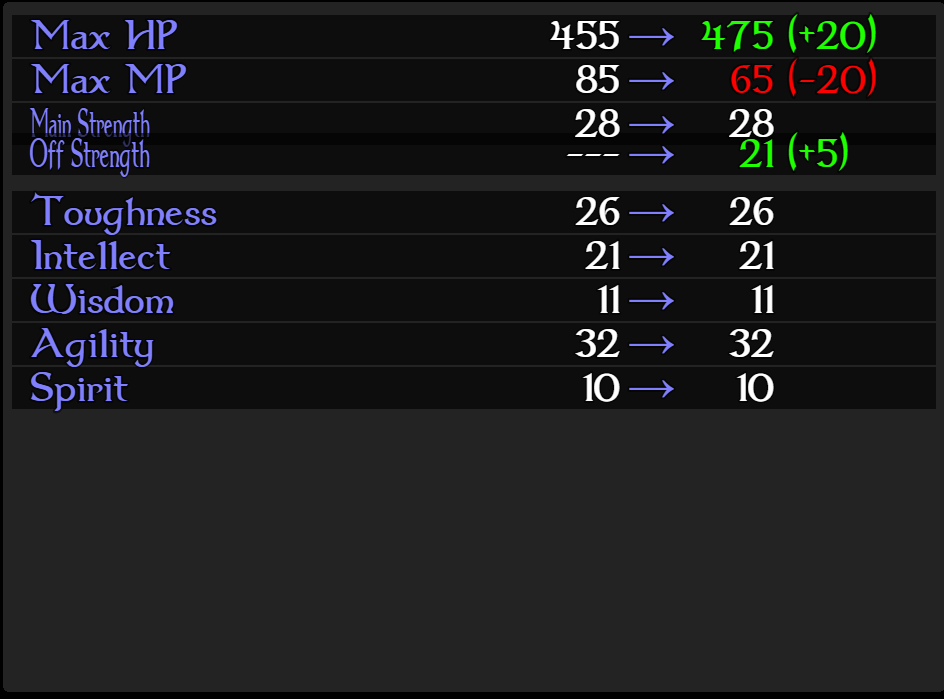
Greetings.
Thanks for the report. This issue is caused because I had hardcoded the value to draw the offhand attack text/dark rectangle to offset from the first one by 30 pixels. The standard padding is 32, if I'm not mistaken, and to make room on the default resolution screen, I shrunk it by 2 pixels, and injected the offhand line using the extra space that afforded.
I can push an update that un-hardcodes this value, allowing you to specify it in cases like yours, where you've changed the default line spacing to make up for a resolution change and/or larger font choice.
Alternatively, you can manually make this change. Between lines 1205-1257 there are several calls which reference a 'y+30'. If you change that 30 to something slightly larger, it will shift the line down a bit. Fiddle with that number until you get equal spacing between the Off Strength line and the Toughness line below it and you should be good to go.Edit:
Turns out, I had a few minutes, and since I'd already went to the trouble of finding out which lines to change, I went ahead and fixed it in v1.34. I have just uploaded the updated menu extension plugin, you can download it here.
Thank you so much, your support is world class <3
Hey again, it seems a similar occurrence happens in Yanfly's Party System. The second hand draws in overlapping. I was able to edit the dark rectangle's and parameter's Y locations and get everything working out more or less:
But if I added to the Y value of the line height to get it even with the equipment's side and the rest of the game, I wasn't able to figure out a way to get the gaps right after the first two slots, it seems the other 5 move as one entity, so they forever overlap. I'm also not very proficient in JS, so I'm sure I'm looking right at it. I'm not too concerned, since how I have it currently is quite legible already, just thought I'd drop this by you for future folks having the issue :)
Also, another suggestion: As seen above, I edited the syntax of the Parameter Name and the Slots' Priority Name variables with an adorable little colon thrown in. I find it more "readable" to have the parameters all lined up neatly on the left with the rest, just a preference, because I can certainly see why somebody would want the slot's name first. Maybe you can accommodate a variety of devs by adding a Plugin Parameter similar to one in ItemCore how it handles name formatting with affixes, utilizing escape codes? ie: "%dmg : %mhs"
One last question, any plans to add compatibility with YEP_X_InBattleStatus?
Thank you!!
Hey there, sorry for the late reply, I didn't see this message until just now.
Your first issue stems from the fact that I shrunk the default line spacing by a couple of pixels to make the extra line fit on the screen for the default resolution. I'll add a plugin parameter to disable that, for people who have larger resolutions, as it's not needed, and it should make the scene line up correctly in your screenshot. I'll also fix it so that the new parameter I added in the previous update also affects the party scene, as I hadn't released it was having an issue there as well.
Your second suggestion is a good one, more customization is always good for a plugin like this, to help a wider audience get their menus just the way they want them. I'll see what I can do about making that change.
I did not have plans for this to work with the in battle status plugin, as I don't use that one myself, but it shouldn't be too difficult to add that one in.
I can't give a timeline on these changes, but it shouldn't be too long. I'll keep you posted.
No worries! You're the best Ramza!
I have uploaded v1.35 which extends the fix from 1.34 to the party formation scene, and also unhardcodes the forced shrinking of the lines for the dark rectangles. Mess around with the new plugin parameter value a bit, and I'm sure you'll be able to get it to line up.
Hey there Ramza, I just had a quick question. I was just wondering if there was anyway to have an actor have a different off hand damage % than the default set in the plug in parameters.
My idea is to have an actor and an item that is "ambidextrous" so they get no penalty from the weapon in the off hand slot. If this isn't doable no big deal at all. I know there isn't any listed code to do that but thought maybe you knew of a script command to over write that or something.=)
The boxes for the dual wield modifiers (two-hand, offhand, dual wield damage %) are javascript evals.
This means you can use a ternary operator to make the value one of two values depending on a conditions.
if you put the following in your offhand modifier parameter box, it will increase the offhand damage to 90% if the actor has a state, or if the actor doesn't have the state, 75%.
because of the way the plugin uses this formula (this) is the actor. In the above statement, if the actor is affected by state X, his offhand modifier is 90%, but if he isn't, it's the base 75%.
You can also nest these, if you have multiple states that change the penalty (or grant bonuses)
It doesn't have to be a state either, anything on the actor object can be used, such as his name:
Hope this helps.
Awesome this is perfect. Thank you very much for showing me this, You're the best Ramza, keep up the amazing work.
I just came across a bug with the new menu extension tags. When you change an equipment slots name and then change to a class that has no change to the slot name, the slot will keep the changed name rather than revert to the default plugin parameter names. This can be fixed by giving every class a tag so it isn't all that big of an issue just thought I would let ya know.
I have corrected this in the latest revision B. It is available at the same download location.
Apologies for all the problems with this, like I said, I didn't get much of a chance to actually QA test it before I put it up.
No worries at all I'm just stoked it wasn't that big of an issue and you were able to fix it all np. Keep up the great work, you're the best.=)
I tested the update it works great.
Hey there Ramza. I ran in to a little something and I just thought I'd run it by ya. So I named the first two equip slots mainhand and offhand. That works fine but I also have pets that use weapons the mainhand offhand looks kind of odd in their equip area.
I was just wondering if you knew of a way to make an adjustment to that something like overwriting a different name for certain classes or maybe allowing different, extra equipment type slots to take the place of the first two equip type slots.
I can live with things the way they are but I just thought I would ask to se if you had any thoughts.
Greetings.
I didn't previously have a way to do this, but I just rolled it into the menu extension addon. Someone had asked a question earlier about the names of the slots, and it made me think that he was asking for this feature, so I'd started looking into ways to do it. But then it turned out I misunderstood what he was asking for, so it wasn't needed anymore.
If you also have the monkey grip plugin, you'll need to update it to the newly released version 1.01 to support the slot name changes I made in v1.33 just now. Let me know if there are any issues with it, I didn't get much of a chance to thoroughly QA test it myself, beyond making sure it displays correctly, and doesn't cause a crash (of which, there were several).
-Ramza
Hey there Ramza, huge thanks for adding the feature, I think that will really allow some nice polish for people using the plugin. The plugin is however crashing any time I select a character from the equip tab. I tried a bunch of things to see if I could get it to work but it crashed every time.
It crashes on actors with or without the new tags. It crashes no matter where the tags are, ie. Actor box, class box or both. I moved the plugin order around as well and no change.
I'll post an image of the crash report for ya.
Edit: the image doesn't seem to be showing up, I'll post the console. Also when grabbing the console error I noticed that after I moved the plugin down in the order the crash on people without the new tags wasn't happening, I had to get the crash from an actor with the codes.
YEP_CoreEngine.js:1098 ReferenceError: actor is not defined
at Window_StatCompare.showMainHandName (Ramza_X_DW_MenuExtension.js:1121)
at Window_StatCompare.drawSplitNames (Ramza_X_DW_MenuExtension.js:1314)
at Window_StatCompare.drawItem (Ramza_X_DW_MenuExtension.js:1204)
at Window_StatCompare.refresh (Ramza_X_DW_MenuExtension.js:1103)
at Window_StatCompare.setActor (YEP_EquipCore.js:818)
at Scene_Equip.refreshActor (YEP_EquipCore.js:995)
at Scene_Equip.refreshActor (YEP_X_EquipCustomize.js:180)
at Scene_Equip.refreshActor (YEP_X_EquipRequirements.js:982)
at Scene_Equip.create (YEP_EquipCore.js:915)
at Function.SceneManager.changeScene (rpg_managers.js:2005)
Hey there.
Sorry about that. When I was in the process of making the changes in the plugin, I used 'actor' as a stand in for 'this._actor'. Then I went through and changed it to what it was supposed to be... in everything except yanfly's equip scene, I believe. I'm not sure how that slipped by me, but it's been fixed and is available in revision a, which you can download from the plugin page.
As for the load order fixing it, if you have the monkeygrip plugin, it should be loaded after the menu extension, as it adds on to some of the functions that draw menu modifications, and it needs to load after those scenes. Additionally the menu extension should be loaded after the YEP menus that it modifies (equip, shop, status, party system, class change). If you don't load it after these, some of the menus will probably look a bit funky.
You're the best, it all works perfect now. This is a great addition thank you for adding it. Thanks for the info about the plugin order also, I am pretty sure I had it too high up.
Can you add the ability to customize "main" and "off" so someone could put stuff like "left" "right" "Main-hand" "Off-hand" "primary" "Secondary"
Those are already included in the plugin parameters.
...Unless maybe I have those parameters, and then never used them in the actual menu scene... I will investigate when I get home to be sure.
The menu extension plugin contains parameters for you to set what the main and offhand slots are called. The default is just 'Main' and 'Off'. Using longer names like 'Right-hand' make the status scene look a bit squished, but on wider resolutions that would look fine too.
Unless I'm misunderstanding you, and you're actually looking for a way to dynamically name that slot... Like some actors it says 'right' and others it says 'primary'. That's something I can definitely do if you're looking for it.
Found it, thank you. Is there a way to cancel the seconded dual attack if the first one killed the enemy.
There isn't a way to do that within the plugin itself, as it simply repeats the target action section fo the action sequence on the attack skill.
If you're using the YEP_X_ActSequence packs (which I highly recommend as they're free) you could wrap the entire action sequence in an if statement that checks if the target has more than 0 hp before performing the action sequence.
This isn't ideal, as you can't nest if checks in an action sequence without another plugin, so if your action sequence already has an if check in it, it won't work.
The default action sequence looks like this:
So a dirty modification to your default attack skill would be to add the following notetag to the attack skill in your database:
I can't think of a way to stop the extra attack if the target dies otherwise. Battle Engine core makes it so that even if you deal 12000% of the enemies hp in one hit, the rest of the action sequence will continue to play out.
Last Question and I think I have everything set up. Using SRD_BattlePopupCustomizer.
I am trying to make Parried and Blocked pop ups. Do you know what I should be putting in Custom Condition?
I don't use the plugin myself, but briefly looking at SRDs video on it looks like result.isBlocked() and result.isParried() should be what you're looking for. While the text without the brackets might work sometimes, the function is designed to only be true when the action was actually blocked or parried. Just calling the values like you have in there might make the block popup come up on a miss or evade as well.
edit:
I just tested myself and it appears to work with those functions. Just make sure to turn the 'hide popup' plugin parameter off for both the block plugin and the parry chance plugin, or it will show nothing.
Also, I didn't look into compatibility with this too much, but it seems to work when SRDs plugin loads after mine, I'm not sure if it works in a different order.
Hello, huge fan of your scripts! I am encountering an interesting bug, I don't see it called to attention here so I figured I'd throw it out there so you know. Or maybe you do know, in which case feel free to berate me harshly for being ignorant!
Anyroad, whenever I set a dual wielding character to use 2 different classes of weapon, and a skill that is set to use only one of those, it forces the action sequence to use the correct weapon type. AKA sword for sword skills, etc. But after all normal attacks no longer attack with each weapon but instead attack with the weapon used for that skill 2x. I'm currently unsure if it's only graphically or it's actually forcing the same hand to be used twice. I've tried a variety of things to fix it, and still playing around to get more info. Perhaps you might have insight into this error.
Thanks for hearing me out and hope you've had a wonderful holiday and new years!
This is the first I've heard of that problem, but given how much of a pain it was to implement that feature, it wouldn't surprise me at all to learn there's still a bug or two with it.
I'm at work for the next several hours, but when I get home I'll be able to take a closer look. If you could verify if the normal attacks are actually using the stats of the locked weapon, by slapping wildly unrealistic ATK values on them, that'll save me a few minutes in tracking down the issue though. If not, no big deal, I'll have a look when I can.
Ah very sorry you were disturbed at work! But I have tested it, and it does seem to only be a graphical glitch. I used a Sword and Spear, initial attack does both. Then after a sword restricted only skill it will swing with the sword twice but the damage is that of the different weapons (Tested using your suggestion). This happens regardless of the hand any item is in.
Greetings. I have identified the problem, and released version 2.66 of the dual wield plugin with the implemented fix. The updated version is available for download on the project page now.
Sorry for the inconvenience, and thanks for reporting this bug so it could be squashed. Never feel like you're bothering me (even when I say I'm at work), when reporting even the simplest of glitches like this one.
-Ramza
So this one may be a stretch, but I'm hoping it'll make sense to you and you'll have insight on how to resolve it. I have recently incorporated SumRndmDde's plugin to be able to retry a battle after defeat, with the Retry Upgrade plugin to provide an option of making adjustments to the party's equipment before doing so.
However, upon hitting the scene prompt for the equipment menu from this approach, I'm hitting a crash that seems to be citing an issue from DualWield. I've attached a screenshot of what I'm getting:
As far as I'm aware, the Retry Upgrade plugin is making a very basic call here--it's just hitting a SceneManager.push(Scene_Equip) when that option is being presented, and rolls back to a snapshot of the party prior to beginning the encounter.
The crash occurs when selecting a character whose equipment you'd like to change; in this particular screenshot I was selecting a character who doesn't dual wield and just has a main hand + shield equipped.
This looks like the same issue Miah1377 reported after updating from an older version.
That function being referenced as the cause of the crash is trying to read a property that is assumed to be present on all weapons as of v2.62. I just released a sort of patch that stops it from causing the crash error, but the cause of the problem is that it appears that you are testing using a save file that was made prior to upgrading the plugin to version 2.62. The way the database for items is loaded is weird, and because this plugin wasn't reading notetags for locked wtypes prior to v2.62, the property that it saves onto weapons isn't present on your items database for the save file. The plugin (prior to 2.65) assumed that the property is always present, so it goes right to reading from it, which causes the crash error you posted when it finds the property as undefined.
As I said, v2.65, which was just uploaded a few hours ago will stop the crash (or it should anyway), but the actual fix is to start a new save-game file from which to test further.
Interesting! Well, this seems to have resolved the issue collectively between fresh starts and otherwise. Cheers!
Heya Ramza I haven't updated your plugin in a couple months and just did so. Since I have been getting a crash when I change classes then go into the equip window. I also use your optimize on job change script so when I change the class it changes my weapons so I am not sure if this has anything to do with the crash.
Also the crash happens when I have weapons that can be equipped when it optimizes and when I have none that can be equipped. I'll post a pic of the crash and will keep looking into it but I thought I would run it by you and see if you had any thoughts.
I updated the Dual Wield and X DW Menu Extension plugins only. The crash also only seems to happen to classes that dual wield. If I turn off your optimize on job change and menu extension plugins and it still crashes, but turning off dual wield fixes the issue. I didn't change any parameters after updating. And finally this didn't happen with version 2.57 of dual wield but does with the latest version.
Ok bud, hope that info helps I'll let you know if I come across anything else.
Greetings.
Sorry for the problem here, but the error code you posted is just what I needed to track this down. The problem here is that I believe you are using an old save to test your project, before you installed the new version of this plugin. That function causing the error is checking an array that should be present on all weapons as of the 2.62 update - specifically, even weapons that do not prevent the use of other wtypes will still have this value, it's simply blank, so it doesn't cause this error.
The simplest way to prevent this error is to start a new save-game in your project to test. I have just uploaded version 2.65, which will also correct this issue (causing crashes isn't good, even if the reason isn't exactly the plugin's fault).
Hey there Ramza, the update fixed the crash. Huge thanks for your amazing and speedy work. I just wanted to let you know though in case it may help things on your side, I was always starting a new game when it crashed I never tried to load a save.
Hmm. That is odd. Perhaps this bug was not related to the save problem at all, and my little patch corrected a different issue - one where if one of the actors was detected as having no weapon in either hand at some point, it would try to pull an undefined value from a weapon that didn't exist, rather than an undefined value on a weapon that was simply missing the required value in the first place.
In either case, I suppose the patch fixed it. Do let me know if you notice any other weird crashes like that one.
Question: The documentation indicates that this will automatically sub-out the a.atk in the formula for the default attack skill when used by a dual-wield actor--but what if you're using Yanfly to replace that skill? In my case, I give each weapon type it's own version of default attack, so that they can have different contributing ratios for stats. Should I manually adjust those formulas to account for mhcalc? Cheers!
I'm not 100% sure, as I don't use that plugin myself, but I believe Weapon Unleash is coded in such a way as that all other plugins think the new skill is the attack skill, so it should properly do atk calculation.
Keep in mind, though, that dual wielding unleashed weapons does not work correctly. The offhand weapon's unleash skill is ignored, so the mainhand skill is used twice. This is because the Weapon Unleash plugin doesn't include dual wielding support at all.
Just to clarify--is it <Weapon Unleash> that doesn't work, or does <Replace Attack: x> also not register on an off-hand weapon? If it's the former, no big deal--but if it's the latter, that's a serious bummer as it would stop me from doing things like having daggers key off of attack + agility, etc.
Unfortunately, it's both, as that plugin was never designed with dual wielding in mind.
The issue stems from the way dual wielding works by default in engine. The weapon unleash plugin only expects one attack, (as in the default implementation, dual wielding is still only one attack), and therefore only uses the weapon unleash (or replace attack) from the first weapon.
My plugin works by making the default attack action strike twice, which causes the weapon unleash or replace attacks from the unleash plugin to happen twice, not take one from each weapon.
This is something that could be fixed in an update, but wasn't on my roadmap until just now, and it involves deep diving into another plugin to make it compatible, so I wouldn't expect it anytime soon.
Bummer! I'd been pretty jazzed about differentiating weapon attack formulas as one of the perks of weapon unleash (honestly more than actual unleash skills!) since I could diversify the arsenal / make gearing a little more nuanced than just 'Stack as much atk as possible!'--so I presently have some weapons that use different combinations / ratios of attack, agility, defense, etc. for their default attack replacements. I'd certainly appreciate any endeavor to back-port a support hook for the plugin, but understand if it isn't a priority. Thanks for your time and attention just the same and kudos again for some really fantastic plugins!
One quick aside as a possible stop-gap, at least--even if I end up having to give up on the different formula for now. Might there be some way to partially restrict which kinds of offhand equips could be made based on the main hand?
Whether that's going 'pair daggers together' or fist weapons or whatnot, but also if there's something like a hand crossbow it's weird to go hand crossbow + melee weapon and have the character stand back and stab from the back line after taking a primary ranged shot.
One of the things I was using there replacement attacks for was for action sequencing + animations in general, so that I could ensure that if someone was using a spear they'd thrust, etc.; I'm likely overcomplicating this though!
I don't think locking certain weapontypes from being used together while dual wielding is currently possible, although you might be able to rig something up with Yanfly's equip requirements plugin to prevent certain weapons from being equipped entirely if another weapontype is already equipped.
That is actually a good suggestion though, so I'll see what I can do about adding support for that into the plugin.
On another note, you can use if conditions in action sequences to do different things when different weapons are equipped on the same skill. I personally have my attack sequence check the actor's weapon motion type to see if he's using a ranged weapon to decide if he runs into melee range, or steps forward for a ranged attack. The <Target Action> section of your action sequence on your attack skills will be repeated twice, once for each weapon, so an if condition that checks what motion is being used in that section will update when the weapons are swapped. You can use this to have a sequence where if the actor was using a crossbow in his main hand, and a sword in his offhand, the actor would shoot from ranged and then run in for his second melee attack, and even the reverse, although personally I think it looks better to swing in melee and then point blank shoot a crossbow into melee as well, but what do I know? :)
Greetings.
I have posted an update to this plugin to allow specific weapons to forbid the use of other weapon types via notetags. This will allow you to force users to dual wield only daggers, or prevent using a ranged weapon together with a melee weapon.
Thanks for the suggestion!
Hello Ramza, I've been playing around with this plugin now for last few days and I've noticed that the longer a Action Sequence is, the more delay before the attack will go off.
I can't be 100% if it isn't some other plugin also clashing, but simply turning yours off, will make even a very long Action Sequence go back to no delay, even if the character does not have dual wield, if your plug is on will cause this delay.
Have you noticed or seen this at all, is there anything that can help with this, or is this just simply the nature of it, with how much it needs to do?
At which point are you noticing delay? For dual wield actors, and only when using a dual wield skill (one tagged as dual wield) this plugin does copy sections of the target action and replays them, but only if you've got it set up to do that. If you're not using it in that way, it shouldn't cause any delay to the actual action sequence, and even in the above example, it shouldn't cause any noticeable effect.
Between when you select the skill and then it happening, which I am talking about when an Action Sequence, gets to like a point where it's around 100 lines or more, you start seeing like 1,2,3 seconds of delay past that kind of point. Even if the skill isn't dual wield, but you plugin is active it will cause this, when yours is off it has no delay even at that amount of lines, you could probably see for yourself if you copy and past just a normal attack sequence, a bunch in an action sequence and can find out if you have it also.
it isn't exactly something that causes it to become usable, just need to try more optimize them better if they are one that gets to be so long, just thought id see what you think, since base Action Sequence doesn't seem to have this happen to it.
I'll take a look and see what I can find.
Good news Jeremy.90!
I have located the cause of the delay, and fixed it in the latest release (v2.61). It was caused by accidentally calling a setup function once per line of an action sequence, rather than only once per skill. The function call was inside a loop that was going line by line in the skills notebox, so it was shifting the setup function into the Setup Action of all skills once per line in the note box, rather than the intended once per skill. The added delay would be almost impossible to notice on shorter action sequences, but with each line it'd increase a bit more, until you get to the point you noticed at 100+ lines.
It is corrected now, so feel free to re-download the plugin and see for yourself.
-Ramza
Thank you for this, looks good from the quick testing I did for it.
I have a new question to ask of you, do you think it would be possible to add in a way to check if the player has access to being able to use shields or not, since if i'm not mistaken your plugin just allows, all to use shields with or without that right?
I have made a work around for this, but thought i'd ask you see if you could add it into your own plugin to help clean things up.
Greetings.
I have just checked, and this is not the case. If an actor is incapable of wielding a shield, it will not show up in his list of available items for the offhand slot. This is also true if you have multiple armor types for shields that are all equipslot type 1 (shield). The actor only has access to shields for which he has the traits to equip:
This image is taken straight from the demo project, where the default shield is a 'large shield' and the small shield is a 'small shield'. Both items are shields, but they are different armor types, and Harold has been changed to only be able to use small shields. As you can see, the default shield doesn't appear in his list of offhand items.
Likewise if you remove his ability to equip small shields as well, no shield shows in this list at all, even when both the default shield that Therese wears, and the small shield from the npc shop are both in the inventory.
Hey Ramza, I just recently bought this plugin but whenever an enemy performs an action I get hit with this error:
I don't have a clue how this works, though it seems to work fine in your demo project. Besides one plugin for move routes I'm only using Yanfly plugins, and I've tried positioning yours in different places to see if it was a loading issue. I also haven't made any tweaks to the base settings, I just applied dual wielding to a party member and tested it.
Thanks.
Hello there.
It would appear that this is an uncaught bug caused in v2.55, when I added some checks to lock main or offhand weapons on actors who were using skills that required a specific weapon type. It looks like after this update I was also checking for locked weapon types on enemies, who don't use weapons, and therefore throw this error.
I have uploaded a fix, and apologize for the inconvenience. The reason why it worked in my demo project was because the uploaded demo project is using an older version of the plugin. Redownloading the plugin file from the download page will show it updated to v2.58 with this fix included.
Thanks for reporting this issue.
Wow that was fast, thanks a tonne!
Hi Ramza, I am really liking your plugin! Thanks.
I have a question about an issue I have. When using your plugin, it appears that the only choice we have two single attacks, or turn off bare hand for single attack when Mainhand only is equipped.
My issue is that when using a Bow with arrows via Uconnected42's ammunition system, there is no way to combine the values of mainhand and offhand into a single strike. Like what an arrow would do.
I have the bows equipped to Mainhand and the arrows (also a weapon) on the offhand. This setup works perfectly for UCONN_AmmunitionSystem because I have to be able to equip the ammo.
Is it possible to add an option via notetag to combine main an offhand into a single strike on certain weapons?
Thanks for your attention!:)
I'm not familiar with that plugin. However, the 'disable state' option in my plugin 's parameters can be used for exactly the scenario you describe. Try putting it as a passive on the arrow weapons and see how it works out.
I'm honestly not sure how it will work out with the arrows being weapons, though, so you might need a more creative workaround. Technically, you could make them shields and they'd still fit in the offhand, and their base parameters would be added to the single attack of the main hand weapon in that case. They'd need to be etypeId 2 specifically for that to work without modifying my plugin, though. You'd probably need some special equipment requirements to prevent a player from equipping arrows as a shield without a bow, or something as well.
Thanks for the reply, completely unblocked my mind AND it worked perfectly!
What I did was this. Set your plugin disable state to stateID[##], then using Yanfly's AutoPassiveStates, applied a passive "Archer" (also stateID[##] to the bow weapons. Worked like a charm. Now my Rogue type classes can use both dual hand daggers and single hand bows with arrows in the offhand, and both perform perfectly.
Uconns ammunition plugin needed a little tweaking because it's not technically supposed to allow using a weapon as ammo, it wants to use items, or weapons as the ammo themselves (like throwing stars, and knives). I tried making the arrows armor, and while Uconns plugin says it will allow that, it wasn't calculating the damage multiplier correctly, probably a bug. Who knows'?
In any case, THANK YOU! for the quick reply. It's awesome to have such a helpful community like RM's. Your plugin in particular is key in my project for making things "Feel" authentic to the source material.
Hey there Ramza. I have been having an issue that I have not been able to find a solution to and I was hoping you could maybe take a look. What is happening is whenever I use a skill that has a weapon requirement and is being used by a dual wield class. If one of the hands is unarmed I get a crash.
I have tried adding the various skill tags but none have helped keep it from crashing. I have also tried setting the barehanded attack parameter to true and false and neither changed anything.
Here's the crash notes:
YEP_CoreEngine.js:1098 TypeError: Cannot read property 'wtypeId' of null
at Game_Action.applyDWAddEffect (Ramza_DualWield.js:598)
at Game_Action.apply (Ramza_DualWield.js:553)
at Game_Action.apply (Ramza_DualWield.js:1110)
at Function.BattleManager.invokeNormalAction (rpg_managers.js:2549)
at Function.BattleManager.invokeAction (YEP_BattleEngineCore.js:2095)
at Function.<anonymous> (YEP_BattleEngineCore.js:2707)
at Array.forEach (<anonymous>)
at Function.BattleManager.actionActionEffect (YEP_BattleEngineCore.js:2704)
at Function.BattleManager.processActionSequence (YEP_BattleEngineCore.js:2300)
at Function.BattleManager.processActionSequence (YEP_X_ActSeqPack1.js:886)
Sorry to bug you with another issue but I have been hitting a wall trying to fix this myself. Thanks for taking a look if you do.
Greetings. Don't ever feel like you're bugging me by reporting an issue like this, it's no trouble at all. It's my fault, really, as this is definitely a bug I introduced in the last update.
I'm not at a computer right now, but when I get home in a few hours, I'll look into it. Given the error message, I forgot to account for an empty hand when an actor was dual wielding, something which I thought I'd accounted for, but I must've missed a check.
Like I said, I'll look into it when I get home in a few hours and post an update.
Greetings again. I have corrected the problem.
I had thought that I had tested the logic quite thoroughly on my own, but it turns out I must've skipped the checks to see if having no weapons in either hand would cause a problem. I have added the required checks, and the project should no longer crash when either of the actor's hands are empty, when using a skill that requires a specific weapon type. Please download the updated plugin file at your earliest convenience.
You're the best. I tested out the new plugin and no more crashes. A huge thanks from me. And you got that fix out so fast, you're a magician. This has become my favorite and most needed plugin by far. Keep up the great work. Thank you so much.=)
Hello Ramza !
I used your plugin, that I download long time ago (V1.05). But I have an issue with and was wondering if buying the update version would help me.
I have 2 characters with the habiliy "Dual Wielding" let's say A with a sword and a knife. and B with 2 Claws.
During the first tour, everythings is normal A and B use their weapons.
Then after a few turn (and some time even between 2 différents fight) the weapon seems to be exchange or thing like that.
Like The A has a Claw and a Sword and B has 2 knife (I'm just talking about the image when using skill, not the equipement). I don't have this problem if only one of my character use Dual Wielding.
Have you seen that already and does the new version fix it ?
Thanks a lot anyway !
Good day Gregaur-X.
If you are actually using version 1.05 I have to commend you on actually even getting it to work at all! Way back in June 2017 I scrapped the old version of this plugin and rewrote it as version 2.0 and it has had numerous updates and fixes since then. I was having problems similar to the ones you mentioned, as well as issues where weapons would lose their stats entirely. The way I had written it was too obtuse for the average person to even figure out how to use it (myself included), so I rewrote it to be a lot more user friendly.
Version 2 was almost exactly the same as version 1.05, except it was plug and play. You didn't need to call any functions during your action sequences, or set up anything before the swing, when you attacked it hit twice, and looked different if you had two different weapons, and that was all it needed to do.
I can tell you for sure and without a single doubt that if you purchase the new version of the plugin you will not run into this problem any more, although you might have to change some stuff on your action sequences around to make them work again.
-Ramza
All right Ramza, I know what I need to do now ;) Thanks !
Um, hello there, I seem to have a problem with the plug-in, It seems that whenever the dualwielding character attacks, it happens twice like it should, but they do not use the weapon equipped in their offhand, instead they use barehanded, and for more information if it helps, when I disabled the barehanded attack parameter in the plug-in, the character actually does attack with a weapon in their offhand but its just seems to duplicate the main weapon and even then, after the first turn the ofhand weapon seemingly disappears, I double checked the inventory afterwards to confirm. This has been happening with my main project and I made a fresh project with only the dualwielding plug-in and YEP's battlecore engine (both unedited) to test and I still get this problem, any help would be appreciated!
I have seen this issue before in the past, so I suspect the cause is the same.
You are using a weapon to enable dual wielding on the actor. Likely the mainhand weapon, based on what you've said so far.
During the attacks, each weapon is temporarily unequipped to remove all of the traits from it when it isn't being used. The offhand weapon is removed first, so the main hand swing will only use traits from the first weapon. Afterward, the offhand weapon is re-equipped, and the main hand weapon is removed so the same can happen with the offhand swing. When the main hand weapon is removed, your actor is updated to not be capable of dual wielding anymore, because the dual wield type trait is on that weapon. This removes his offhand weapon as well, causing him to continue the second strike, but with his main (bare) hand instead.
After this happens, checking in the menu will show the offhand weapon as unequipped, and likely gone from the inventory as well.
To fix this, add the dual wield type to the actor, or class directly, instead of to the equipment he/she is wearing.
Sorry for the delay, I just got home to confirm what you said and I don't have the dual wield type on either weapon, and I moved the slot type between both the actor and their class and it still does the same thing, based on what your explanation and what happens when I disable barehanded, the offhand seems to ignored completely, I've created several projects trying to figure out what I've been doing wrong and I just cant seem to find it
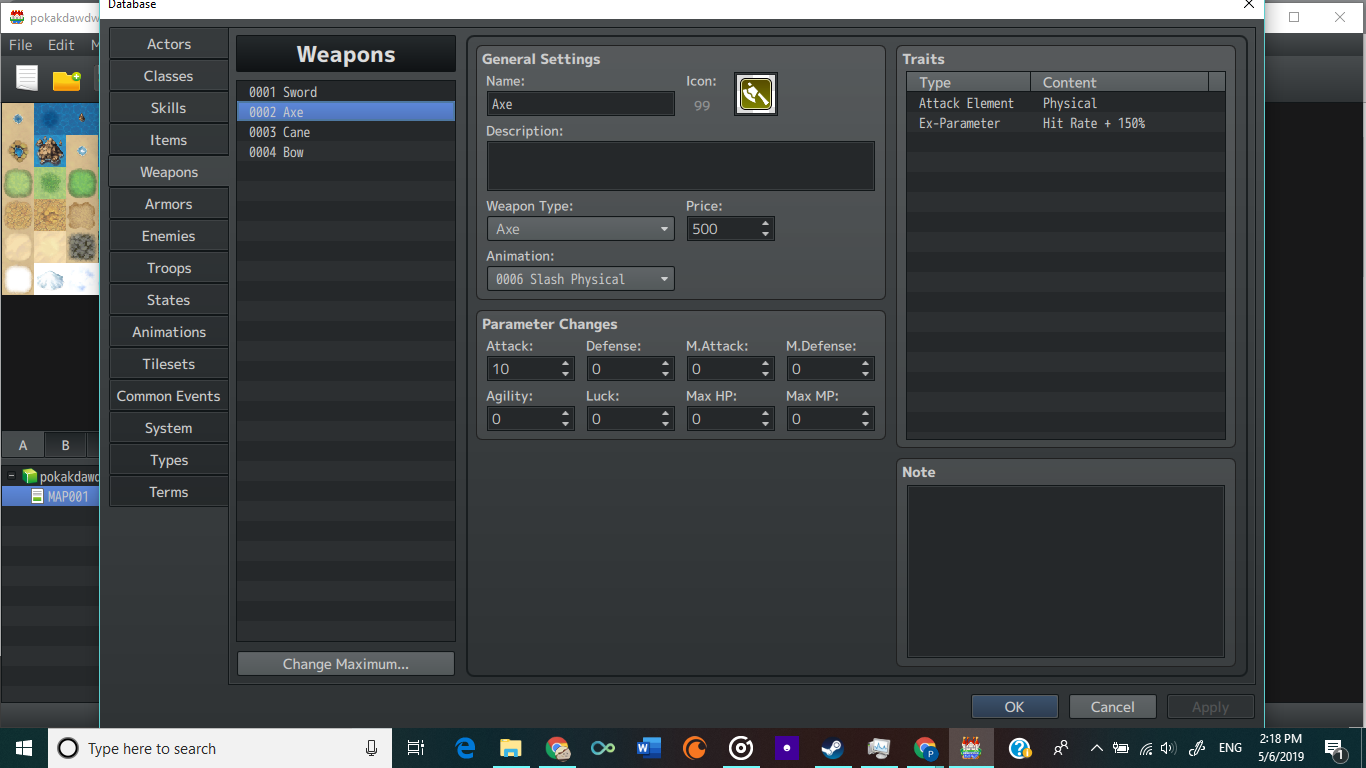

Apologies for immediately assuming that the problem was on your end, as it turns out, this is a bug introduced with the fixes posted for v2.52. I'll spare the details, but the gist of it is that an if statement was worded incorrectly, causing the dual wield sequence to lose the offhand weapon. I have corrected this in v2.53, which should now be up for download.
The other issue with turning off the barehanded attack causing both swings to look the same is also a bug on my end, and apparently has been like that since I implemented that plugin parameter. A check that checks if the wielder is dual wielding fails at a certain point during the dual wield sequence, which causes the script to continue with a second attack, but assume that the actor is only wielding one weapon, making both hits main hand swings only.
I have also corrected this issue in v2.53. As I said, the download should now be available, so feel free to verify that it is now working.
Oh YES!! Looks like everything is working with the new version you put out! And I'll also confirm that problem as well as your fix fo the barehanded duplicate problem both are good. Thank you so very much for the help and no worries about the assumption, to be quite honest I just assumed I haphazardly enabled a conflicting setting or something dumb like that haha. Regardless, I don't mind and once again, thank you for the timely response and fix!