Hey there Ramza. I have been having an issue that I have not been able to find a solution to and I was hoping you could maybe take a look. What is happening is whenever I use a skill that has a weapon requirement and is being used by a dual wield class. If one of the hands is unarmed I get a crash.
I have tried adding the various skill tags but none have helped keep it from crashing. I have also tried setting the barehanded attack parameter to true and false and neither changed anything.
Here's the crash notes:
YEP_CoreEngine.js:1098 TypeError: Cannot read property 'wtypeId' of null at Game_Action.applyDWAddEffect (Ramza_DualWield.js:598) at Game_Action.apply (Ramza_DualWield.js:553) at Game_Action.apply (Ramza_DualWield.js:1110) at Function.BattleManager.invokeNormalAction (rpg_managers.js:2549) at Function.BattleManager.invokeAction (YEP_BattleEngineCore.js:2095) at Function.<anonymous> (YEP_BattleEngineCore.js:2707) at Array.forEach (<anonymous>) at Function.BattleManager.actionActionEffect (YEP_BattleEngineCore.js:2704) at Function.BattleManager.processActionSequence (YEP_BattleEngineCore.js:2300) at Function.BattleManager.processActionSequence (YEP_X_ActSeqPack1.js:886)
Sorry to bug you with another issue but I have been hitting a wall trying to fix this myself. Thanks for taking a look if you do.
Greetings. Don't ever feel like you're bugging me by reporting an issue like this, it's no trouble at all. It's my fault, really, as this is definitely a bug I introduced in the last update.
I'm not at a computer right now, but when I get home in a few hours, I'll look into it. Given the error message, I forgot to account for an empty hand when an actor was dual wielding, something which I thought I'd accounted for, but I must've missed a check.
Like I said, I'll look into it when I get home in a few hours and post an update.
I had thought that I had tested the logic quite thoroughly on my own, but it turns out I must've skipped the checks to see if having no weapons in either hand would cause a problem. I have added the required checks, and the project should no longer crash when either of the actor's hands are empty, when using a skill that requires a specific weapon type. Please download the updated plugin file at your earliest convenience.
You're the best. I tested out the new plugin and no more crashes. A huge thanks from me. And you got that fix out so fast, you're a magician. This has become my favorite and most needed plugin by far. Keep up the great work. Thank you so much.=)
I used your plugin, that I download long time ago (V1.05). But I have an issue with and was wondering if buying the update version would help me.
I have 2 characters with the habiliy "Dual Wielding" let's say A with a sword and a knife. and B with 2 Claws.
During the first tour, everythings is normal A and B use their weapons.
Then after a few turn (and some time even between 2 différents fight) the weapon seems to be exchange or thing like that.
Like The A has a Claw and a Sword and B has 2 knife (I'm just talking about the image when using skill, not the equipement). I don't have this problem if only one of my character use Dual Wielding.
Have you seen that already and does the new version fix it ? Thanks a lot anyway !
Good day Gregaur-X. If you are actually using version 1.05 I have to commend you on actually even getting it to work at all! Way back in June 2017 I scrapped the old version of this plugin and rewrote it as version 2.0 and it has had numerous updates and fixes since then. I was having problems similar to the ones you mentioned, as well as issues where weapons would lose their stats entirely. The way I had written it was too obtuse for the average person to even figure out how to use it (myself included), so I rewrote it to be a lot more user friendly.
Version 2 was almost exactly the same as version 1.05, except it was plug and play. You didn't need to call any functions during your action sequences, or set up anything before the swing, when you attacked it hit twice, and looked different if you had two different weapons, and that was all it needed to do.
I can tell you for sure and without a single doubt that if you purchase the new version of the plugin you will not run into this problem any more, although you might have to change some stuff on your action sequences around to make them work again.
Um, hello there, I seem to have a problem with the plug-in, It seems that whenever the dualwielding character attacks, it happens twice like it should, but they do not use the weapon equipped in their offhand, instead they use barehanded, and for more information if it helps, when I disabled the barehanded attack parameter in the plug-in, the character actually does attack with a weapon in their offhand but its just seems to duplicate the main weapon and even then, after the first turn the ofhand weapon seemingly disappears, I double checked the inventory afterwards to confirm. This has been happening with my main project and I made a fresh project with only the dualwielding plug-in and YEP's battlecore engine (both unedited) to test and I still get this problem, any help would be appreciated!
I have seen this issue before in the past, so I suspect the cause is the same.
You are using a weapon to enable dual wielding on the actor. Likely the mainhand weapon, based on what you've said so far.
During the attacks, each weapon is temporarily unequipped to remove all of the traits from it when it isn't being used. The offhand weapon is removed first, so the main hand swing will only use traits from the first weapon. Afterward, the offhand weapon is re-equipped, and the main hand weapon is removed so the same can happen with the offhand swing. When the main hand weapon is removed, your actor is updated to not be capable of dual wielding anymore, because the dual wield type trait is on that weapon. This removes his offhand weapon as well, causing him to continue the second strike, but with his main (bare) hand instead.
After this happens, checking in the menu will show the offhand weapon as unequipped, and likely gone from the inventory as well.
To fix this, add the dual wield type to the actor, or class directly, instead of to the equipment he/she is wearing.
Sorry for the delay, I just got home to confirm what you said and I don't have the dual wield type on either weapon, and I moved the slot type between both the actor and their class and it still does the same thing, based on what your explanation and what happens when I disable barehanded, the offhand seems to ignored completely, I've created several projects trying to figure out what I've been doing wrong and I just cant seem to find it
Apologies for immediately assuming that the problem was on your end, as it turns out, this is a bug introduced with the fixes posted for v2.52. I'll spare the details, but the gist of it is that an if statement was worded incorrectly, causing the dual wield sequence to lose the offhand weapon. I have corrected this in v2.53, which should now be up for download.
The other issue with turning off the barehanded attack causing both swings to look the same is also a bug on my end, and apparently has been like that since I implemented that plugin parameter. A check that checks if the wielder is dual wielding fails at a certain point during the dual wield sequence, which causes the script to continue with a second attack, but assume that the actor is only wielding one weapon, making both hits main hand swings only.
I have also corrected this issue in v2.53. As I said, the download should now be available, so feel free to verify that it is now working.
Oh YES!! Looks like everything is working with the new version you put out! And I'll also confirm that problem as well as your fix fo the barehanded duplicate problem both are good. Thank you so very much for the help and no worries about the assumption, to be quite honest I just assumed I haphazardly enabled a conflicting setting or something dumb like that haha. Regardless, I don't mind and once again, thank you for the timely response and fix!
← Return to add-on
Comments
Log in with itch.io to leave a comment.
Hey there Ramza. I have been having an issue that I have not been able to find a solution to and I was hoping you could maybe take a look. What is happening is whenever I use a skill that has a weapon requirement and is being used by a dual wield class. If one of the hands is unarmed I get a crash.
I have tried adding the various skill tags but none have helped keep it from crashing. I have also tried setting the barehanded attack parameter to true and false and neither changed anything.
Here's the crash notes:
YEP_CoreEngine.js:1098 TypeError: Cannot read property 'wtypeId' of null
at Game_Action.applyDWAddEffect (Ramza_DualWield.js:598)
at Game_Action.apply (Ramza_DualWield.js:553)
at Game_Action.apply (Ramza_DualWield.js:1110)
at Function.BattleManager.invokeNormalAction (rpg_managers.js:2549)
at Function.BattleManager.invokeAction (YEP_BattleEngineCore.js:2095)
at Function.<anonymous> (YEP_BattleEngineCore.js:2707)
at Array.forEach (<anonymous>)
at Function.BattleManager.actionActionEffect (YEP_BattleEngineCore.js:2704)
at Function.BattleManager.processActionSequence (YEP_BattleEngineCore.js:2300)
at Function.BattleManager.processActionSequence (YEP_X_ActSeqPack1.js:886)
Sorry to bug you with another issue but I have been hitting a wall trying to fix this myself. Thanks for taking a look if you do.
Greetings. Don't ever feel like you're bugging me by reporting an issue like this, it's no trouble at all. It's my fault, really, as this is definitely a bug I introduced in the last update.
I'm not at a computer right now, but when I get home in a few hours, I'll look into it. Given the error message, I forgot to account for an empty hand when an actor was dual wielding, something which I thought I'd accounted for, but I must've missed a check.
Like I said, I'll look into it when I get home in a few hours and post an update.
Greetings again. I have corrected the problem.
I had thought that I had tested the logic quite thoroughly on my own, but it turns out I must've skipped the checks to see if having no weapons in either hand would cause a problem. I have added the required checks, and the project should no longer crash when either of the actor's hands are empty, when using a skill that requires a specific weapon type. Please download the updated plugin file at your earliest convenience.
You're the best. I tested out the new plugin and no more crashes. A huge thanks from me. And you got that fix out so fast, you're a magician. This has become my favorite and most needed plugin by far. Keep up the great work. Thank you so much.=)
Hello Ramza !
I used your plugin, that I download long time ago (V1.05). But I have an issue with and was wondering if buying the update version would help me.
I have 2 characters with the habiliy "Dual Wielding" let's say A with a sword and a knife. and B with 2 Claws.
During the first tour, everythings is normal A and B use their weapons.
Then after a few turn (and some time even between 2 différents fight) the weapon seems to be exchange or thing like that.
Like The A has a Claw and a Sword and B has 2 knife (I'm just talking about the image when using skill, not the equipement). I don't have this problem if only one of my character use Dual Wielding.
Have you seen that already and does the new version fix it ?
Thanks a lot anyway !
Good day Gregaur-X.
If you are actually using version 1.05 I have to commend you on actually even getting it to work at all! Way back in June 2017 I scrapped the old version of this plugin and rewrote it as version 2.0 and it has had numerous updates and fixes since then. I was having problems similar to the ones you mentioned, as well as issues where weapons would lose their stats entirely. The way I had written it was too obtuse for the average person to even figure out how to use it (myself included), so I rewrote it to be a lot more user friendly.
Version 2 was almost exactly the same as version 1.05, except it was plug and play. You didn't need to call any functions during your action sequences, or set up anything before the swing, when you attacked it hit twice, and looked different if you had two different weapons, and that was all it needed to do.
I can tell you for sure and without a single doubt that if you purchase the new version of the plugin you will not run into this problem any more, although you might have to change some stuff on your action sequences around to make them work again.
-Ramza
All right Ramza, I know what I need to do now ;) Thanks !
Um, hello there, I seem to have a problem with the plug-in, It seems that whenever the dualwielding character attacks, it happens twice like it should, but they do not use the weapon equipped in their offhand, instead they use barehanded, and for more information if it helps, when I disabled the barehanded attack parameter in the plug-in, the character actually does attack with a weapon in their offhand but its just seems to duplicate the main weapon and even then, after the first turn the ofhand weapon seemingly disappears, I double checked the inventory afterwards to confirm. This has been happening with my main project and I made a fresh project with only the dualwielding plug-in and YEP's battlecore engine (both unedited) to test and I still get this problem, any help would be appreciated!
I have seen this issue before in the past, so I suspect the cause is the same.
You are using a weapon to enable dual wielding on the actor. Likely the mainhand weapon, based on what you've said so far.
During the attacks, each weapon is temporarily unequipped to remove all of the traits from it when it isn't being used. The offhand weapon is removed first, so the main hand swing will only use traits from the first weapon. Afterward, the offhand weapon is re-equipped, and the main hand weapon is removed so the same can happen with the offhand swing. When the main hand weapon is removed, your actor is updated to not be capable of dual wielding anymore, because the dual wield type trait is on that weapon. This removes his offhand weapon as well, causing him to continue the second strike, but with his main (bare) hand instead.
After this happens, checking in the menu will show the offhand weapon as unequipped, and likely gone from the inventory as well.
To fix this, add the dual wield type to the actor, or class directly, instead of to the equipment he/she is wearing.
Sorry for the delay, I just got home to confirm what you said and I don't have the dual wield type on either weapon, and I moved the slot type between both the actor and their class and it still does the same thing, based on what your explanation and what happens when I disable barehanded, the offhand seems to ignored completely, I've created several projects trying to figure out what I've been doing wrong and I just cant seem to find it
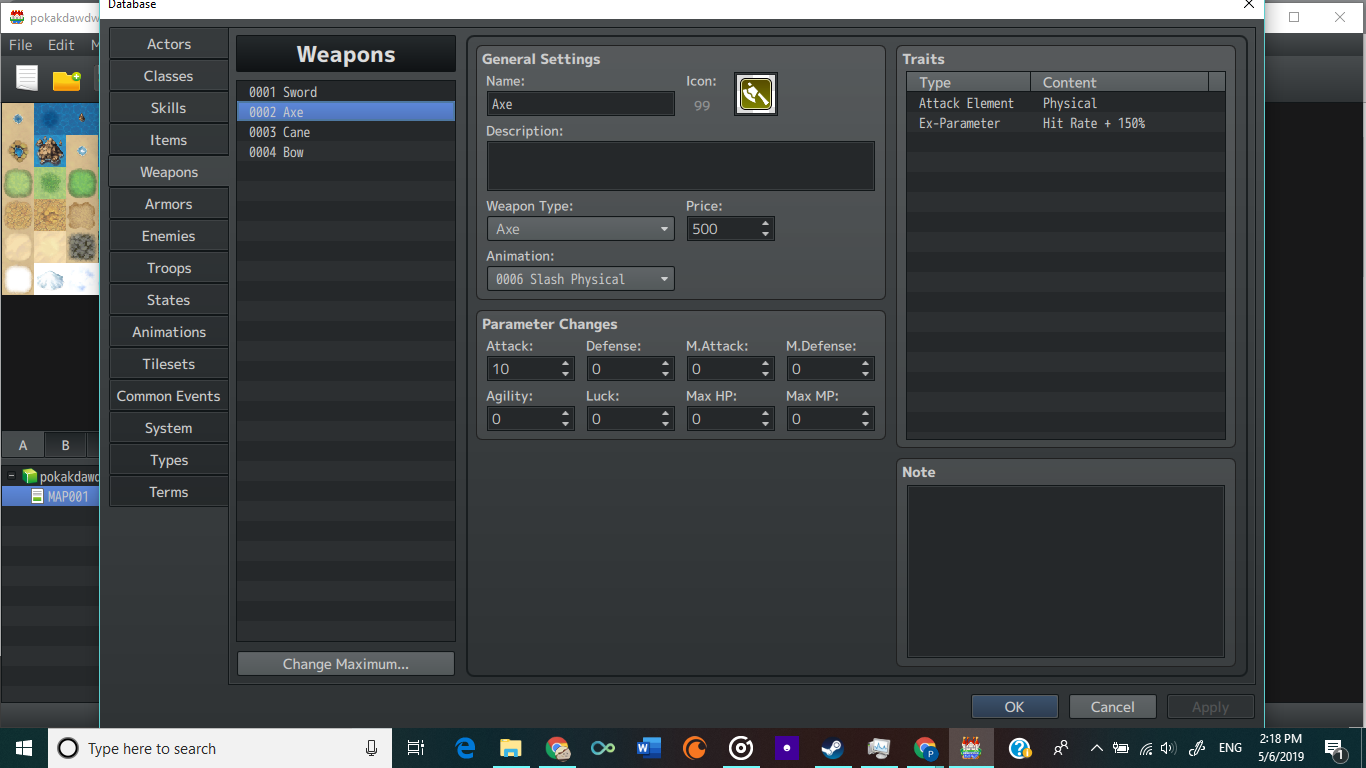

Apologies for immediately assuming that the problem was on your end, as it turns out, this is a bug introduced with the fixes posted for v2.52. I'll spare the details, but the gist of it is that an if statement was worded incorrectly, causing the dual wield sequence to lose the offhand weapon. I have corrected this in v2.53, which should now be up for download.
The other issue with turning off the barehanded attack causing both swings to look the same is also a bug on my end, and apparently has been like that since I implemented that plugin parameter. A check that checks if the wielder is dual wielding fails at a certain point during the dual wield sequence, which causes the script to continue with a second attack, but assume that the actor is only wielding one weapon, making both hits main hand swings only.
I have also corrected this issue in v2.53. As I said, the download should now be available, so feel free to verify that it is now working.
Oh YES!! Looks like everything is working with the new version you put out! And I'll also confirm that problem as well as your fix fo the barehanded duplicate problem both are good. Thank you so very much for the help and no worries about the assumption, to be quite honest I just assumed I haphazardly enabled a conflicting setting or something dumb like that haha. Regardless, I don't mind and once again, thank you for the timely response and fix!