MV/MZ Pre-Title Splash Videos
A downloadable plugin
Ever want your project to look like a commercial game? Everyone does, right? Well what better way to immediately give that impression than on the very first screen the player sees?
This plugin allows you to configure splash screens which show before the title screen on your project. A splash page can be a static image, which fades in, hangs on screen a set amount of time, and then fades out, or a video, which plays until completion.
The delays are configurable, and you can even configure it to skip splash screens if the player presses a key, or a mouse button. (Either the current screen, or all remaining screens).
There are two versions of this plugin, so download the one for the correct RPGMaker you use. Differences in how videos are played between MV and MZ required me to make them separate files.
Terms of Use:
- Free for commercial and non-commercial use, with credit to me, Ramza.
- Do not edit the header of this plugin, or claim sole ownership of it.
- Editing the plugin to add new features, or fix compatibility problems is allowed.
- Redistributing this plugin is also allowed.
Download
Click download now to get access to the following files:
Development log
- Version 1.03 Minor Bugfix (MZ only)Jul 27, 2024
- Version 1.02 Minor FixOct 28, 2020
- Update Version 1.01Oct 28, 2020

Comments
Log in with itch.io to leave a comment.
Hello! Let me just thank you for such an amazing plugin. It's great! I do, however, have issues when I deploy my game. During playtesting, the pre-splash screens work as normal. When playing the deployed game however, this screen shows up. Once I hit retry, the normal image loads like it should, but I was curious to know if there is a fix so that this doesn't show up at all? Am I doing something wrong?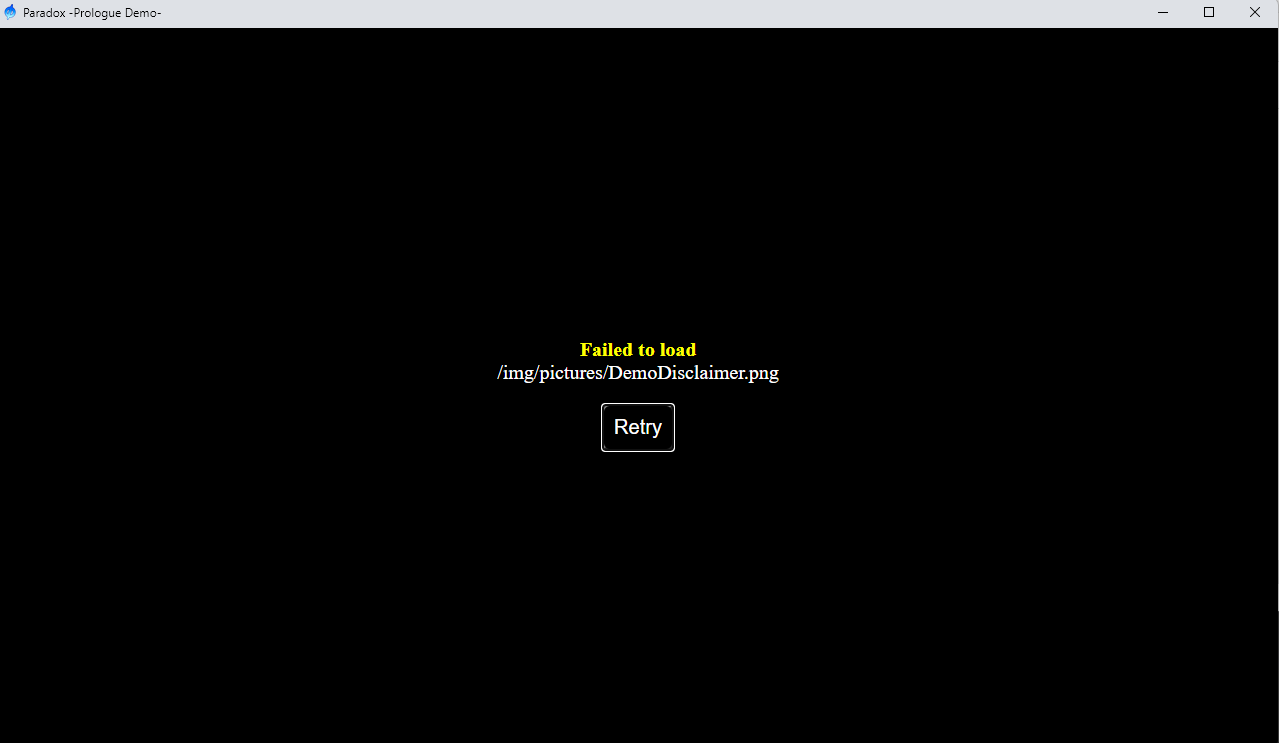
It looks like this might be an issue with caching. I suspect because the splash screen loads as one of the first things the engine does, it tries to render the first splash screen before the images for it have been cached.
A plugin that pre-caches specific images might resolve this, but otherwise the fix would be to apply a brief wait period on the splash scene before any splash screens are supposed to show. It might only take a few frames, so it could be nearly unnoticeable.
I'd try a precache plugin first and see if that helps at all. Patching the plugin is also an option, but I haven't had a lot of time for updates lately, so you might be stuck waiting a long time for something that could be a real simple fix.
~Ramza
I got it working near seamlessly but the videos audio is muted, the main title screen is fine and normal but the audio is silent. If there isn't audio available then I understand but I hope reaching out can solve this.
Hello there.
I have a couple of thoughts on why that might be happening.
First, it could be that the audio codec used in the video is not supported on the target platform. To verify this, I'd first try playing the video directly using some sort of media player. If that works, the next step would be to try to play it in a normal event in the engine.
The other option is that something set the volume of all videos in engine to be muted. The plugin doesn't have any built in video controls, so it should use the defaults. It might be possible that during a previous test play you muted the video from somewhere else in the game, and that setting is kept during the splash videos.
Audio should be supported. The webms I, ahem, legally acquired on the internet to test it with had audio, and the audio playback was fine. There have also been complaints of the audio continuing onto the title screen when skipping videos, so other users have had sound working as well.
Unfortunately there isn't much more troubleshooting I can do, as all this plugin does is launch a container for the video which is already something rpgmaker did.
~Ramza
Turns out the codec was bad I re-rendered the vid and it works fine thank you!!!!
Heyo!
I installed this plugin into my project, setup a movie to play and nothing happened. It went straight to the title.
Here are my parameters and such:
Hi there, I'm sorry you're having trouble here, so let's try to fix it.
Try turning off skip mode to see if it's somehow being skipped before it starts playing.
Also, there was a change in the MZ core files a while back that broke this plugin completely until an update, which effectively stopped it from doing anything at all. Double check that you have the latest version of it by redownloading it here and using the newer plugin file.
Also ensure that the movie will actually play during a regular 'play movie' event in game as well. If there's something incompatible about your movie file, that will let us know that the problem is with the file and not with the plugin, since it's just using MZ/MV's ability to play the movie files that's already built into the engine.
~Ramza
Welp, the movie will play in a normal event but I tried fiddling with settings and everything and nada. I use MV so the MZ core stuff means nothing at all.
Thanks for trying though! I was not expect a fast response at all but I think I might look for another plugin. Do you know any by chance?
I FIGURED IT OUT! I had to disable the CustomLogo plugin.
But, even though it's set to "Ignore" all player commands whenever I press a key or something it treats it like the video is just being played OVER the title and I can navigate the menus and such while the video is playing. I tried the other options and nothing. I think this is a bug.
That last bit does sound like a bug, as the videos don't play on the title scene at all, so there should be no menu or anything for the player to interact with.
The incompatibility with the CustomLogo plugin is likely the same thing that broke it in MZ a while back:
This plugin aliases the call to change scenes in rpg maker, which happens any time you swap from any scene to another scene. Menus, battles, map transitions, shops, etc. It specifically just calls the original function (so it works normally) unless the following is true about the call:
In that case, it intercepts that call and sends the scene manager to Scene_PretitleSplash (or something like that, I don't have the code right in front of me), which shows the splash screens in the given order, and then sends the player to Scene_Title after. If you have some other plugin (or the newer Core files for MZ), Scene_Boot doesn't point into Scene_Title, so this plugin never triggers. In MZ it pointed to a different scene called Scene_Splash, which I presume was created for a similar reason, but doesn't seem to be used at all except to then send the player to the title scene.
In any case, the incompatibility can be fixed by modifying my alias, by adding whatever the CustomLogo scene is called to the check, it will intercept it as it would the boot scene and work.
But also, this splash plugin can be used to show a static image as a splash screen too, so you might not even need that logo plugin if you're using this one.
I'm not really sure how it could be playing videos on the real title scene though, unless it's not waiting for the video to be finished before continuing on to the next scene. That would be a pretty major bug. I'll see what I can do about it.
~Ramza
Oh wait, I GOT IT FULLY WORKING!
So I had set the wait frames to zero, (because I wanted the transition to be seamless) but I set it one and it works!
Sorry for being a bother, turns out my own silliness was the source!
Good afternoon!
A friend of mine was trying to use this plugin on MV. On his end, it works fine, but for some reason on my end, I keep getting this weird error about "currentTime" having a double value that's non-finite.
He has a few other plugins from YanFly, but I'm unsure if that's the issue because it works just fine for him. Do you have any ideas what could be causing this?
Thank you in advance!![]()
Good evening.
The only time currentTime is used in the plugin is during a skip. To skip the video to the end, it sets the current frame of the video currently playing to the last frame, which causes the video to end. I did this because I couldn't figure out how to make it actually abort the video playback, as I'm just using the built in video playback from rpg maker.
If I'm correct, you're getting this error because you're skipping videos, and he likely isn't because he's not. What the error actually means, though, is a mystery to me. It could be an issue with the actual video, as the error would seem to imply that it can't properly detect how long the video is to set the current time on the playback to the end of it.
Hi thanks for the plugin, I get an error when I use it, I have mz. thank you.
Good day.
That error doesn't mean much to me, unfortunately. It sounds like something failed to load, possibly the video file you chose, but without the console output I wouldn't know where to start troubleshooting.
Make sure the path of the file you're loading is correct, and that it doesn't have any spaces in it.
Hi it works fine for me but it seems to play again in the background on the title screen after playing once?
Good day.
This plugin shouldn't be capable of doing this unless you have something else that's going back to Scene_Boot on the title screen.
The normal flow without this plugin:
Scene_Boot -> Scene_Splash -> Scene_Title
With this plugin:
Scene_Boot -> Scene_PretitleSplash -> Scene_Splash -> Scene_Title
This plugin aliases the SceneManager.goto function, checks for what the current scene is, and what the scene called is, and injects scene_pretitlesplash only if it's currently in Scene_Boot and going to either Scene_SPlash or Scene_Title. It doesn't change anything on the title scene at all, and the only time is plays splash screens is on the pretitle splash scene. The only way it could replay these is if something sent the interpreter back to Scene_Boot and it started the whole process over again.
~Ramza
Hey there! I'm really new to RPG Maker MZ as a whole, so this may entirely be me, but the Plug-In is not working for me and I'm not sure why. From what I understand, this Plug-In should allow a video or picture playout before the Main Title comes up.
I've installed the Plug-In, I've chosen it to be a video, and then I've entered the file path that's inside the game folder:
/movies/Witch Hunt.mp4
And then I apply it - I don't change any other settings, just set it to video, enter the file path, and then applying it. I go to PlayTest the game, and...no video plays. The only other Plug-In I have installed is a 3D Plug-In, but I've also tried to disable that just to be safe - it still doesn't play anything prior to the title screen. I'm not sure if I'm somehow missing a step, I've double-checked the comments here and followed the instructions closely. Any tips?
I've also converted to .webm and removed the space in the file, so it now reads as: /movies/witchhunt.webm
but still does not play during play test.
Okay, so I looked into this a little bit, as you're not the only person to report it (see below), and I was once again unable to reproduce the problem on my end. It works fine in my test project, with images and with videos.
The problem, as it turns out, is that some update to the core files in the past made it no longer work anymore. I made a brand new test project and copy+pasted the same test files I was using in the test project into it, and it doesn't work. In fact, none of the splashes work, not even the images.
I looked into it a bit more and it seems that RMMZ has an entire splash scene that it defines in RMMZ_Scenes that it goes to before the title scene. I'm not sure what this scene actually does, though, as I don't see any options in the database to use it. Anyways, I managed to quickly fix the issue, as my plugin aliases the function to call a scene, checks if the current scene was Scene_Boot, and that the scene being called was Scene_Title, and then intercepts that call to send it to my pretitle splash scene instead. I just changed that to intercept scene_title or scene_splash.
The fix will be uploaded shortly.
~Ramza
mz version isnt working? have this on the default with no other plugins active. they are webms
Hello. If I keep clicking too fast the video sound will play in the background while the title screen is on. Is there any way to fix this?
Hello there.
A couple of people have told me of this problem, and there's not much I can do to resolve it.
The plugin doesn't do anything fancy with video playback, it just uses the built in function from rpgmaker to play them, so any problems with playback it has (low framerate, sound issues, etc) are coming from the engine itself, not the plugin. I might maybe be able to mitigate this specific problem by only allowing the videos to be skipped after a certain number of frames, and maybe that'll give the garbage collection functions time to do their jobs and stop this from happening. But since I'm only using the default engine to play those videos, the problem would still happen any other time a video player.
The best thing I can suggest is to have the final splash video be a very short blank video with no sound (like a couple of frames), so that if it is skipped past and its audio keeps going, it won't have any audio to interfere with the title screen.
Got the MZ version, but I can't seem to add photo's/video's to the sequence. Can you explain how this works?
~Ramza
This worked perfectly for me right out the gate for a video intro on RPG Maker MV. Thank you.
Bro, is this plugin not work with Visustella? (MZ), because how hard I try, nothing happen (I put your plugin even before Visustella plugins.
Hello there. I'm sorry you're having issues with this plugin.
When I released it, I had tested it with a base MZ (and MV) project, so there's no guarantee that it worked with Visustella plugins. However, I've received no messages prior to now indicating there was a problem with them.
Do you have some sort of a VS title screen plugin? Anything else that might be modifying the startup sequence?
What happens if you turn off all other plugins temporarily? Is this project deployed already? Does it work in test play? What format are your videos? I had tested exclusively with .webm videos I'd downloaded somewhere, mp4s for mobile deployment might not work at all. Heck, mobile deployment probably doesn't work at all either. Also insure your video files are in the correct folder, and that there are no spaces in your file tree, as MZ has issues navigating those sometimes.
Also give a try with a static splash screen as well.
~Ramza
Damn, you're quick :D
Can't wait to use make use of these new plugins.